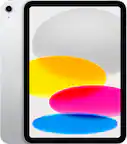Specifications
Key Specs
Maximum Supported Resolution2160p (4K)High Dynamic Range (HDR)trueOperating System CompatibilityNot ApplicableRemote Control IncludedtruePower SourceBattery-poweredMedia Card Slottrue
General
Product NamePremiere+ Streaming Media PlayerBrandRokuTV CompatibilityMost HDTVs with an HDMI interfaceModel Number4630R
Compatibility
App CompatibletrueCompatible Wireless Standard(s)Wireless ACPlayable FormatsAAC, MP3, MPEG-4, MKV, H.264, H.265, VP9, JPEGMedia Card CompatibilitymicroSDInterface(s)Ethernet, HDMI
Audio
Surround Sound SupportedDolby Digital Plus
Gameplay
Game Controller Supportfalse
Display
High Dynamic Range FormatDolby Vision
Power
Charging Interface(s)USBRechargeable Batterytrue
Warranty
Manufacturer's Warranty - Parts1 yearManufacturer's Warranty - Labor1 year
Other
UPC829610001142
Questions & Answers (99)
Q: What are the main differences between the Premier and the Plus? (7 answers)
A: The best that I can tell from the box is that Roku Premiere plus has HDR (high dynamic range). I have the plus version. The picture quality on 1080p or better shows is fantastic on our 7 year old DLP TV. There is an app that shows 4K aquarium screensavers which looks 3D on this TV.- A: Sling is an app you can download but it does cost 20-40 dollars a month
- A: Most DSL Connections are either 3 Meg Down or at best 6 Meg Down. I would not recommend any of the 4K Streamers with that type of Internet Connection. Best try Roku Streaming Stick (2016 Version) it streams at 1080P which should work. if your DSL Download Speed is 1.5 Meg you will have to upgrade your Internet Speed or Roku Device will not work correctly. It will buffer so much you will want to throw something at the TV with all the buffering you will experience. Recommended Speed for Streaming Devices is 6 Meg Down for 1080P and 25 Meg Down for 4K Content.
- A: Roku updates their apps. As new ones are added, you can find them in the streaming app section and add them to your app list.
- A: Depends on what service you subscribe to (Hulu, Sling, Netflix, Kodi, etc) and which of their packages you have chosen. Hulu, for example, has a package that includes Discovery, History, ID, Logo, TVLand, BBC, Syfy, Science, NatGeo, Comedy, MTV, Spike, and much more. You must have an internet connection. Remember, also, that if you have more than one television there has to be a separate Roku for each if there are other persons viewing in your home, or simply move a single Roku from one television to another if you are the only one who watches. The great part is that Roku costs nothing except the initial cost for the hardware. Hope this helps.
- A: Yes it will. Connect to wifi like any other device. The WiFi standard you quoted will do the handshake process for you.
- A: it still connect's the with hdmi to the tv and the sound bar deliver's the sound from the tv so the roku doesn't really factor in it. the hdmi deliver's sound automatically to the tv through the cable. The sound bar just put's the sound what come's through the tv out to you. The Roku 4 has the ability to use the search with talking into the built in mic on the remote.and it come's with headphone's and work's with 4 2k TV's.Take Care I hope this help's
Q: what is streaming media devise why would i want one already have direct tv (5 answers)
A: A streaming device is a device used to install various apps and stream content. Streaming content is watching TV and movies over your internet connection. Most of the time people purchase them if they are looking to minimize their cable bill be dropping the cable box and paying solely for internet. Depending on your cable provider some streaming services such as HBO Go are free with an internet subscription. They can also be used to view videos from your phone or tablet on the TV. Currently I use mine to stream netflix, & HBO Go as these are my only outlets for shows and movies.