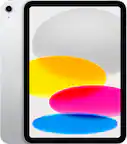This reviewer received promo considerations or sweepstakes entry for writing a review.
Replacing my old 40” HD TV with this Sharp 60” - 4K UHD – LED - Smart TV was an eye-popping transition. Suddenly, the people on my TV screen are now life-sized in ultra high definition and in brilliant, dynamic colors. The objects moving around on the screen are fluid, clear, and like-like. The full spectrum, digital surround sound resonating from the two built-in speakers is simply amazing. The speakers are positioned to the left and right bottom at the back of the unit and are 15 watts each. Since most flat screen TV's are notorious for inadequate speaker sound quality this Sharp 60” model with a total of 30 watts was a pleasant surprise. For everyday TV listening enjoyment I don't use my auxiliary soundbar system because the 'dbx-tv and Dolby Digital' are so good. But I prefer my soundbar system with subwoofer, which adds more bass, depth, and nuance sounds to the total presentation, when I use DVDs and stream videos over the Internet on this Sharp TV. Just these two elements alone, outstanding, life-like picture quality, and, rich, full energizing sound turned my living room into a home theater. WoW!
This Sharp 60” TV was shipped directly to my home. Upon opening the shipping container it was obvious that the manufacturer took all the steps necessary to insure this unit would arrive undamaged. Be aware that the packaged TV weighs approximately 60 pounds and is approximately 60” wide. There are helpful instructions and illustrations printed on the top of the box for unpackaging and set-up. Two people are recommended for any handling and the installation of this TV. Best Buy also has a short and an informative video on their product homepage. It is easy to set-up and uncomplicated. Out of the box I had the legs installed, HDMI, optical, and associated cables connected and TV ready to power up in approximately 20 minutes. Remember, it takes two people to handle this ultra-thin 60” TV to avoid potential damage to the screen. I am 75 and my Supervisor (wife) is 72, we had no unboxing, and, or, set-up issues, but we did take our time.
After placing my Sharp 60” Smart TV in the middle of my living room back wall, I proceeded to power it up. There is a set-up wizard for the basics, which I followed to get it up and running. It took approximately 20 minutes following the included Quick start Guide to get the TV 'ON', which included scanning for all local channels, connection to my home Wi-Fi network, and selections for the Picture and Sound Modes. However, after two weeks of daily use and 'tweaking' this TV, I have since customized all of the picture, sound, and Internet features to my particular preferences. I love this TV even more now. WooHoo!
Without listing all of the exact specifications, here are the characteristics I really like about this Sharp 60” 4K LED Smart TV:
** Wi-Fi Internet Connection – This TV utilizes the latest Wi-Fi standard, 802.11ac, dual band to take advantage of the fastest broadband connections to your router for outstanding wireless performance. It is also compatible with older 802.11a/b/g/n, single or dual band, Wi-Fi standards. TIP: If you purchase this Sharp 60” Smart TV and install it on your Home Internet Network for streaming videos and such, you may want to consider to upgrade your router to a dual band, 802.11ac router. I am impressed how fast this TV responds to my home network at 5.4Ghz radio band for access to stored pics and videos on my computers, DLNA and mirror casting from my laptop. You can also access the Internet with a hard-wired cable through the provided Ethernet connection.
** Picture Modes – You can customize your TV screen to your room's particular lighting conditions. Under the Menu Option on your remote, select Picture Mode. Picture Mode gives you six preset options, Vivid, Standard, Energy Saving, Theater, Game, and Sport. Since all rooms have varying lighting conditions this is very important in order to take advantage of the brilliant colors, contrast, and depth. I use Energy Saving for everyday TV viewing.
** Picture Settings - Once you have chosen your particular preset Picture Mode you can go to 'Settings' and further expand the picture details of Contrast, Brightness, Color, Tint, and Sharpness for each particular Picture Mode. How cool is that? Under Energy Saving I have tweaked the Contrast, Color, and Tint for super-dynamic color presentation for my living room's lighting conditions. However, when I play DVDs or stream videos over the Internet I switch to the Theater Picture Mode with those particular calibrated Picture Settings I previously chose. Then, I sit back and enjoy the enhanced picture quality. YooHoo!
** Sound Modes – There are five Sound Modes from which to choose under the remote's Menu: Standard, Theater, Music, Speech, and Late Night. Each one has a brief explanation of its intended setting. For all around and everyday listening I chose Standard because of the acoustics of my living room. Each and every room has different acoustical properties. So, take your time like I did and experiment with each one. Under Settings you can further configure the sound dynamics for each one of the Sound Modes you have selected.
** Sound Settings – Allows you to tweak each Sound Mode selected to your own listening pleasure. You can choose to turn 'on' or 'off' sound enhancements like Total Sonics, Total Surround, Total Volume, Default Settings, Wall-Mount. Under Advanced Audio Settings you can customize your Equalizer for more enhanced, or, less Treble or Bass, adjust Balance between the Right and Left speakers, and, change the settings for audio out if you use a soundbar system. It is noteworthy to mention this TV utilizes ARC (audio return channel), built in MTS stereo decoder in a dedicated HDMI connection. My ARC is connected to my soundbar system. This allows me to control the sound volume from the TV's remote instead of having to keep both on hand.
** Entertainment Apps – There are numerous available apps under the Apps Settings under various different categories. The majority of these apps are all TV entertainment apps for videos, news, and information. Be aware that some of these apps require a 'Paid Subscription', however, most are Free Video and Movie apps. The included remote features specific buttons to activate Netflix, Amazon, VUDU, and You Tube. You have the ability to customize your most used apps and place them on your Homepage. There is No HULU app as of now, but, you can still access HULU through your web browser.
** Web Browser – The included Quick Start Guide had no information on how to access the included Web Browser. Furthermore, Sharp's TV website does NOT list this model number under 'Support'. So, there isn't a more comprehensive Operation Manual on how to utilize the included web browser. However, following these steps you can access the included browser:
* Press the Home Button on your remote.
* Go to the Apps Icon and press 'OK'.
* Go to the 'SEARCH NOW' Icon and press 'OK'.
* A Query Keyboard will appear – type in 'Google.Com' in the Search Area using your remote. NOTE - The arrows on your 'OK' Button are directional and act as a mouse moving sideways to the Left or Right or, Up and Down. 'OK' is 'Enter'.
* After you type 'Google.Com' in the search bar, go to 'Web Results', which is directly under your Query Keyboard to the Left, and, press 'OK' on your remote.
* The 'Google Browser' will appear as it does in all Android devices.
* You can now search for most anything on the web. If you want to go back to the same website you searched for - just 'bookmark' your webpage to streamline the process. It will also be in your 'History'. I accessed my Gmail account using this web browser, but it is the 'mobile version' of Gmail only.
** HULU – I was able to access the HULU 'Sign-In' page through the web browser using Google. It is not as easy as going through a provided app. However, after you 'Bookmark' your sign-in page – it is pretty simple to get back to it.
I would highly recommend this Sharp 60” LED Smart 4K UHD TV just for its excellent picture and sound quality alone. But, it is so versatile in home entertainment there are ample ports on the back of this Smart TV to connect any and all of your high tech audio and video devices. For its price point and value it is an outstanding bargain for all the included features and attributes it offers. It even has a built-in UHD Upscaler, which converts many of my cable and local TV stations that have lower resolutions, to content as close to 4K as possible. This Sharp TV has transformed my living room into a home entertainment center. Love it. YooHoo!