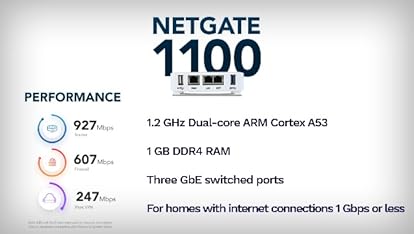| Wireless Type | 802.11b |
|---|
Add to your order
-
 Coverage for accidental damage including drops, spills, and broken parts, as well as breakdowns (plans vary)
Coverage for accidental damage including drops, spills, and broken parts, as well as breakdowns (plans vary) -
 24/7 support when you need it.
24/7 support when you need it. -
 Quick, easy, and frustration-free claims.
Quick, easy, and frustration-free claims.
- No Additional Cost: You pay nothing for repairs – parts, labor, and shipping included.
- Coverage: Plan starts on the date of purchase. Malfunctions covered after the manufacturer's warranty. Power surges covered from day one. Real experts are available 24/7 to help with set-up, connectivity issues, troubleshooting and much more.
- Easy Claims Process: File a claim anytime online or by phone. Most claims approved within minutes. If we can’t repair it, we’ll send you an Amazon e-gift card for the purchase price of your covered product or replace it.
- Product Eligibility: Plan must be purchased with a product or within 30 days of the product purchase. Pre-existing conditions are not covered.
- Terms & Details: More information about this protection plan is available within the “Product guides and documents” section. Simply click “User Guide” for more info. Terms & Conditions will be available in Your Orders on Amazon. Asurion will also email your plan confirmation with Terms & Conditions to the address associated with your Amazon account within 24 hours of purchase.
- No Additional Cost: You pay nothing for repairs – parts, labor, and shipping included.
- Coverage: Plan starts on the date of purchase. Malfunctions covered after the manufacturer's warranty. Power surges covered from day one. Real experts are available 24/7 to help with set-up, connectivity issues, troubleshooting and much more.
- Easy Claims Process: File a claim anytime online or by phone. Most claims approved within minutes. If we can’t repair it, we’ll send you an Amazon e-gift card for the purchase price of your covered product or replace it.
- Product Eligibility: Plan must be purchased with a product or within 30 days of the product purchase. Pre-existing conditions are not covered.
- Terms & Details: More information about this protection plan is available within the “Product guides and documents” section. Simply click “User Guide” for more info. Terms & Conditions will be available in Your Orders on Amazon. Asurion will also email your plan confirmation with Terms & Conditions to the address associated with your Amazon account within 24 hours of purchase.
- Buy a lot of stuff on Amazon? Tons of items eligible for coverage, from the latest tech like Laptops, Game Consoles, TVs, Phones, and Cameras to major appliances, sporting goods, tools, toys, personal care, furniture, and more (not eligible for commercial or business use items).
- Accidents Happen. That’s why for your portable products we cover accidental damage from handling such as drops, spills and cracked screens. We also cover electrical and mechanical malfunctions, power surges, and wear and tear.
- Today's and Future Purchases covered. 30 days after you are enrolled, all eligible purchases today and eligible future purchases made on Amazon will be covered by your plan as long as you are enrolled.
- Fast, easy claims. Frustration-Free claims, with most filed in minutes. We will fix it, replace it, or reimburse you with an Amazon e-gift card for the purchase price of your product (excluding tax). File at Asurion.com/amazon.
- No Hidden Fees. For just $16.99 a month + tax you’re covered for up to 5,000 in claims per 12-month period. *THIS PROGRAM IS MONTH-TO-MONTH AND WILL CONTINUE UNTIL CANCELED* Coverage for all products ends 30 days after the plan is canceled. Cancel any time.
Add to your order
-
 Coverage for accidental damage including drops, spills, and broken parts, as well as breakdowns (plans vary)
Coverage for accidental damage including drops, spills, and broken parts, as well as breakdowns (plans vary) -
 24/7 support when you need it.
24/7 support when you need it. -
 Quick, easy, and frustration-free claims.
Quick, easy, and frustration-free claims.
Buy new:
$212.90$212.90
$5.35 delivery May 13 - 14
Ships from: CA Electronics Inc Sold by: CA Electronics Inc
Save with Used - Good
$37.99$37.99
FREE delivery Thursday, May 1
Ships from: Almoine Sold by: Almoine
-

-

-

-

-

-

-
 3 VIDEOS
3 VIDEOS -

Image Unavailable
Color:
-

-
-
- To view this video download Flash Player
Ubiquiti Unifi Security Appliance (USG), Single,White
Learn more
Learn more
Purchase options and add-ons
| Brand | Ubiquiti Networks |
| Model Name | USG |
| Special Feature | WPS |
| Frequency Band Class | Single-Band |
| Wireless Communication Standard | 802.11b |
| Compatible Devices | Personal Computer |
| Frequency | 5 GHz |
| Recommended Uses For Product | Home, Gaming, Business |
| Included Components | Part |
| Connectivity Technology | Wi-Fi |
About this item
- Integration with Unifi Controller. Powerful firewall performance
- Convenient VLAN support. QoS for enterprise VoIP
- VPN server for secure communications. 10/100/1000Base-T
- 3 Ports - Management Port - SlotsGigabit Ethernet - Wall Mountable, Desktop
- Refer instruction manual for troubleshooting steps.
Buy this product as Renewed and save $94.35 off the current New price.
(16)
Works and looks like new and backed by the Amazon Renewed Guarantee
Frequently bought together

Videos for similar products
WARNING:
Top Brand: Ubiquiti Networks
Compare with similar items
This Item  Ubiquiti Unifi Security Appliance (USG), Single,White | Recommendations | |||||
Try again! Added to Cart | Try again! Added to Cart | Try again! Added to Cart | Try again! Added to Cart | Try again! Added to Cart | Try again! Added to Cart | |
| Price | -8% $212.90$212.90 List: $230.83 | -12% $113.50$113.50 Typical: $129.00 | -69% $103.46$103.46 New Price: $329.06 | -12% $113.50$113.50 List: $129.00 | -19% $129.00$129.00 Typical: $159.95 | $57.99$57.99 |
| Delivery | Get it May 13 - 14 | — | — | — | Get it as soon as Thursday, May 1 | Get it as soon as Thursday, May 1 |
| Customer Ratings | ||||||
| Sold By | CA Electronics Inc | IT Shopp | Network Hardware Depot | IT Shopp | SFT Store | Amazon.com |
| connectivity tech | Wi-Fi | Ethernet | Ethernet | Ethernet | Ethernet | Ethernet |
| number of ports | 4 | 5 | 5 | 6 | 4 | 1 |
| data transfer rate | 3 gigabits per second | 1 gigabits per second | 1000 megabits per second | 1000 megabits per second | 1000 megabits per second | 1 gigabits per second |
| wireless standard | 802 11 B | — | 802 11 AD | 802 11 AC | 802 11 A | 802 11 AX |
| frequency band class | single band | single band | dual band | dual band | quad band | tri band |
| lan port bandwidth | 10/100/1000 Mbps | 1 gigabits per second | — | 1000 Mbps | 1000 Mbps | 10/100/1000 Mbps |
| max upstream rate | 1000 megabits per second | 1000 megabits per second | 1000 megabits per second | 1000 megabits per second | 1000 megabits per second | — |
| RAM size | 512 MB | 3000 MB | — | — | 3 GB | — |
| security protocol | unifi | [Multiple] | — | WPA2-PSK, WPA3 | — | — |
| frequency | 5 GHz | — | 1 GHz | — | 1.5 GHz | 5 GHz |
| operating system | — | [Proprietary Operating System] | — | Ubiquiti Linux | Epsilont proprietary OS | Windows |
What's in the box
Product Description
The Unifi Security Gateway extends the Unifi Enterprise System to provide cost-effective, reliable routing and advanced security for your network.
Integration with UniFi Controller: Bundled at no extra charge, the UniFi Controller software conducts device discovery, provisioning, and management of the UniFi Security Gateway and other UniFi devices through a single, centralized interface.
Powerful Firewall Performance: The UniFi Security Gateway offers advanced firewall policies to protect your network and its data.
Convenient VLAN Support: The UniFi Security Gateway can create virtual network segments for security and network traffic management.
Videos
Videos for this product

18:29
Click to play video
 UniFi Network - Installation and configuration tutorial
UniFi Network - Installation and configuration tutorialTrafegon

Videos for this product

0:23
Click to play video
 Ubiquiti Unifi Security Gateway
Ubiquiti Unifi Security GatewayMerchant Video
Product information
Technical Details
| Brand | Ubiquiti Networks |
|---|---|
| Series | USG |
| Item model number | USG |
| Hardware Platform | CONSUMER_ELECTRONICS |
| Item Weight | 12.3 ounces |
| Product Dimensions | 5.31 x 5.31 x 1.11 inches |
| Item Dimensions LxWxH | 5.31 x 5.31 x 1.11 inches |
| Color | White |
| Voltage | 240 Volts |
| Manufacturer | Ubiquiti |
| Language | English, English, English, English, English |
| ASIN | B00LV8YZLK |
| Is Discontinued By Manufacturer | No |
| Date First Available | July 16, 2014 |
Additional Information
| Customer Reviews |
4.5 out of 5 stars |
|---|---|
| Best Sellers Rank | #15,907 in Computers & Accessories (See Top 100 in Computers & Accessories) #518 in Computer Routers |
Warranty & Support
Feedback

Ubiquiti Unifi Security Appliance (USG), Single,White
Share:
Found a lower price? Let us know. Although we can't match every price reported, we'll use your feedback to ensure that our prices remain competitive.
Where did you see a lower price?
Fields with an asterisk * are required
From the manufacturer
VPN Server for Secure Communications

A site-to-site VPN secures and encrypts private data communications traveling over the Internet.

Convenient VLAN Support
The UniFi Security Gateway can create virtual network segments for security and network traffic management.

Integration with UniFi Controller
The UniFi Controller software conducts device discovery, provisioning, and management of the UniFi Security Gateway and other UniFi devices through a single, centralized interface.

Ubiquiti Unifi Security Gateway (USG)
The UniFi Security Gateway extends the UniFi Enterprise System to provide cost-effective, reliable routing and advanced security for your network.
Product guides and documents
Customer reviews
Customer Reviews, including Product Star Ratings help customers to learn more about the product and decide whether it is the right product for them.
To calculate the overall star rating and percentage breakdown by star, we don’t use a simple average. Instead, our system considers things like how recent a review is and if the reviewer bought the item on Amazon. It also analyzed reviews to verify trustworthiness.
Learn more how customers reviews work on AmazonCustomers say
Customers find the router works well as a gateway and appreciate its reliability with impressive system stability and high-quality QoS. They consider it a powerful router for 1/3rd the cost and highly recommend it for home and small business environments. The management interface receives positive feedback, while setup experiences are mixed, with some finding it easy to configure while others note it's not plug-and-play. Speed performance and feature set also receive mixed reviews, with some customers impressed with throughput while others report speed issues, and some praising the feature set while others find it lacking.
AI-generated from the text of customer reviews
Customers find that the router works well, particularly for site-to-site connections, and one customer mentions it has been reliable for over two months of uptime.
"...With the managed switches, professional grade APs, and advanced routing configurations this really gives people the opportunity to have a first-..." Read more
"...That too is outstanding and I wanted that quality throughout. This is a MANAGED system. Each part shows up in the dashboard and can be managed...." Read more
"...#4 so far it seems reliable working well over two months of uptime and in the two or three times I've rebooted it, that's the only time it's gone..." Read more
"...it doesn't run as hot, is fast enough for my 1g fiber ISP, and does a good job...." Read more
Customers find the router reliable, with impressive system stability and high-quality QoS, noting that it will last a long time.
"...If you just want a good, solid router/firewall for Internet access that is easy to setup, inexpensive, and gives you a ton info about your network..." Read more
"...having no fans and low power consumption, but also appears to be built well, sturdy metal casing and not some cheap plastic. #..." Read more
"...as well via its custom JSON based configuration file, but the process is error prone & cumbersome than doing the same in EdgeRouter...." Read more
"...Stable, good roaming performance, and good features. Easy to create separate WLANs for guests, IOT devices, and home network...." Read more
Customers find the router offers good value for money, noting it provides more features than competitors at a third of the cost.
"...solid router/firewall for Internet access that is easy to setup, inexpensive, and gives you a ton info about your network..." Read more
"...It merely shows you that this stuff is actually enterprise grade at consumer prices...." Read more
"...take some knowledge and setup before it will work, it well worth the work it takes...." Read more
"...So far, I have been very impressed that a $100 device can be this good. It's the perfect router for a small business with multiple locations." Read more
Customers appreciate the router's management interface, describing it as great and simple, with one customer noting its superb web-based management capabilities.
"...This is a MANAGED system. Each part shows up in the dashboard and can be managed...." Read more
"...for the functionality that I require, in the end an advanced console like interface, albeit with an obscure json/xml like configuration syntax..." Read more
"...UniFi products are centrally managed by UniFi controller software (free) or UniFi Cloud Controller service (subscription)...." Read more
"...the setup is surprisingly more simple, which I atrribute to the simple interface...." Read more
Customers appreciate the router's size, finding it suitable for both home and small office use.
"...It's the perfect router for a small business with multiple locations." Read more
"...Generally this is very good solution for home and business environments that do not need extensive list of advanced customization to their network..." Read more
"...Its a pretty cool solution...." Read more
"...This is really compact and doesn't run hot, which allows me to mount it in a small network box...." Read more
Customers have mixed experiences with setting up the router, with some finding it pretty easy to configure and manage, while others note that it's not plug and play and the configuration can get complicated.
"...However, while learning the controller interface is not hard (especially if you are reasonably savvy with networking) you do have to spend some..." Read more
"...While it is straightforward to set up with the quick start guides, it could be a bit intimidating for those that start digging into the features...." Read more
"...(the functionality is there even if the setup software doesn't show many options related to it in the GUI, and they have to be..." Read more
"...It is nice that when pairing this with managed switches you can setup VLANS, it also does allow for DHCP relaying for if you have a server setup as..." Read more
Customers have mixed experiences with the router's speed: some are impressed with the throughput, while others report issues with speed, noting that it knocks 300 Mbps off the connection and has longer latency for hardwired connections.
"...in Chicago with 150Mbs speed and the USG seems to handle the speed/traffic without any issues...." Read more
"...It adds over 10ms of additional latency, and its own throughput and latency measures are wildly inaccurate. It is fussy to set up...." Read more
"...Their DPI (deep packet inspection) is beautiful and works with hardware acceleration...." Read more
"...7.2 hours later ... the same results. Internet speeds still cut in half, and my total income loss spent wasting time on this Ubiquiti UniFi..." Read more
Customers have mixed opinions about the router's feature set, with some praising its comprehensive capabilities while others find it lacking in basic functionalities.
"...access that is easy to setup, inexpensive, and gives you a ton info about your network (via the Unifi Controller software) I think this is great...." Read more
"...Stable, good roaming performance, and good features. Easy to create separate WLANs for guests, IOT devices, and home network...." Read more
"...A passive switch simply doesn't "show" as it's invisible to the software...." Read more
"...if you have real technical abilities can use Linux and understand some basic network concepts..." Read more
Reviews with images
Excellent SOHO/SMB Firewall - The Entire Unifi Line is Really Quite Good
Top reviews from the United States
There was a problem filtering reviews. Please reload the page.
- Reviewed in the United States on December 29, 2017Style: SingleVerified PurchaseI had recently purchased a Ubiquiti Unifi switch and a couple of APs for my place and was really impressed with the whole Unifi concept so I went ahead and purchased the USG and another switch to complete the re-vamping of my home's entire network infrastructure. In anticipation, I read blogs, forums, and watched videos about this particular device and was really wondering how easy it was going to be to setup given some of the feedback but, for me, it was a breeze. The LAN interface is set to 192.168.1.1 by default, and as long as you are aware of that and account for it (like pretty much any other router you may purchase), the setup goes very easy.
I plugged the WAN interface into my modem and my existing switch into the LAN port and that was pretty much it. I had to wait for a few minutes for it to sync up with the modem (get an IP, etc...) and for it to assign my PC an IP on the 192.168.1.x range but it eventually just started working and I could get on the Internet.
After it was connected, I adopted it into my Unifi Controller and upgraded the firmware with no issues. I did have to re-boot my modem and then re-boot the USG in order to see full speeds but that was not really an issue. The only other thing I did was to change the default DHCP scope by making sure it ended lower than my old router to avoid potential IP conflicts.
So, in my experience, for basic internet connectivity and DHCP setup it was very easy. Assuming your network is already 192.168.1.x and that your modem/ISP assigns you an IP via DHCP, it "just works".
But is it an "easy" device? That really depends. On the one hand it integrates into the Unifi environment really well and the separate controller really gives you great insight into your network, way more than you would ever get with typical consumer grade stuff. However, while learning the controller interface is not hard (especially if you are reasonably savvy with networking) you do have to spend some time with it to understand where all the configurations are. And sometimes not everything is where you think it ought to be! But if you enjoy stuff like this, it's really fun! If you really can't be bothered it may be too much.
Also, remember, for a typical consumer router, you just have a GUI to the router itself. With the Unifi environment you get a controller (purchased or downloaded separately) that controls everything (switches, APs, etc...). That means you have many more perimeters and areas to explore in the GUI than you may be used to which could add to the learning curve..
There are lots of forum posts and blogs that say that the USG is really limited by the Unifi controller GUI and that to do anything really complicated you have to go into the Command Line Interface. I guess that really depends on what you want to do! If you just want a good, solid router/firewall for Internet access that is easy to setup, inexpensive, and gives you a ton info about your network (via the Unifi Controller software) I think this is great. If you are brave and have more advanced needs you can do all that stuff as well. Just be aware that you may have to learn how to SSH into the device and configure things by the CLI.
Otherwise, I'm super happy with this purchase as well as the entire Unifi environment. With the managed switches, professional grade APs, and advanced routing configurations this really gives people the opportunity to have a first-rate network at home without spending a ton on pro-grade gear.
FYI, I have RCN cable in Chicago with 150Mbs speed and the USG seems to handle the speed/traffic without any issues. I believe I could go up to Gig speed without any worries.
- Reviewed in the United States on August 20, 2020Style: SingleVerified PurchaseThis unit is amazing with capabilities that go far beyond what you can do with typical consumer router/firewalls. While it is straightforward to set up with the quick start guides, it could be a bit intimidating for those that start digging into the features. If you are a techie like me you'll be in LOVE!. I love the way it draws your network diagram and discovers your devices and even renders them in many cases (the iPhones look like iPhones, the echo dots are actually echo dot icons, etc. You can see what's connected to what at a glance. I'd forgotten about some of my iOT devices in the house. My only complaint is that for setup there is only a single LAN port. They expect you to have a switch downstream of that. In my case my initial purchase was this unit and a single WAP. initially, to use the controller setup software you have to run it on your laptop/PC and connect it to the same network as the WAP. You can't do that with a single LAN port. There is another WAN/LAN port but initially it is disabled until you run the configuration setup software. So, to get my WAP configured I needed to use a switch I had on hand to give me more than one connection to the enabled LAN. Once I had the WAP up and running, I simply switched the PC to a wifi connection and used the single port for the WAP. I then set the switch I had aside. The point is that you CAN have a minimalist setup of the USG and a single WAP but you will need a switch temporarily to initially connect them both. Once I saw how good this stuff was, I bought their 8 Port switch. That too is outstanding and I wanted that quality throughout. This is a MANAGED system. Each part shows up in the dashboard and can be managed. A passive switch simply doesn't "show" as it's invisible to the software. If you look at the pictures, the port on the left is actually a SERIAL port for a dumb ASCII terminal through which you can do command line setup. This is common in high end equipment but I expect most home users would never use it. Again, that's not a negative. It merely shows you that this stuff is actually enterprise grade at consumer prices. One of the other advantages to having their switch is that it supplies Power Over Ethernet (POE) so that you can simply run the CAT 6 to your WAP and the power comes through the cable. Once you get up an running you can enable the second LAN port and set up a separate network if you wish to segregate traffic if desired. The two ports can be configured to "bridge" so that devices on one network can communicate with the others (or not) as desired. This unit also has advanced intrusion detection/intrusion prevention capabilities to detect and block folks that might try to hack your network. It's kind of creepy to find out shortly after you install your network that folks from the Netherlands are trying to hack your home network! Before I was "blissfully ignorant." Now I'm blissfully enlightened and protected. Oh, one more thing. With the SAME internet provider and modem I am getting DOUBLE the speeds I was getting before with my old setup. I now feel like I'm getting my money's worth.
Top reviews from other countries
 SNReviewed in Canada on August 18, 2017
SNReviewed in Canada on August 18, 20175.0 out of 5 stars A great router - the traffic stats really make this device stand out
Style: SingleVerified PurchaseIn A Nutshell
After switching my home wifi to the Unifi AC-Lite access points and getting a taste of the Unifi controller, I decided to go "all in" on the Unifi ecosystem and replace my Cisco small business firewall/router with the Ubiquiti Security Gateway. The deep packet inspection provides really useful traffic information. I really love that there is "one admin to rule them all". If you're already partially invested in Unifi gear, I highly recommend that you consider getting one of these.
The Good Parts
* Works great, setup is super easy - for me, it was a drop in replacement for my Cisco small business firewall
* Deep Packet Inspection provides useful traffic stats
* Does not use a power bar crowding wall wart
* Works great with a Unifi Controller - the Unifi Controller has one of the best web admin interfaces I've ever used
* Easy to give static DCHP MAC bindings to devices
* Can run scheduled Internet speed tests
* Small
* Nicely designed
* Well priced
Hit or Miss
* Extra LAN port creates a second network -- this might disappoint people who are used to routers that are also switches
Could Be Better
* You can't create DHCP MAC bindings in advance, you have to connect the device to the network first
* Some of the deep packet inspection guesses are off. Windows Updates register as Financial Times traffic for some weird reason.
Notes / Tips
* Unlike a lot of consumer routers, the USG does not have its own web admin. You need to either get the Cloud Key or install the Unifi Controller on a PC/server. I have my controller running off an Atom-based stick PC that I wasn't really using
-
 Thomas HörmannReviewed in Germany on April 25, 2017
Thomas HörmannReviewed in Germany on April 25, 20175.0 out of 5 stars Top Qualität, top Geschwindigkeit - aber Achtung: Nichts für totale Laien!
Style: SingleVerified PurchaseUpdate 30.12.17:
Inzwischen läuft mein Unifi Netzwerk seit 9 Monaten stabil und ich habe es erst die letzten Tage erweitert.
Es zeigt sich für mich dass es absolut die richtige Wahl gewesen ist, von der Fritzbox auf Unifi umzusteigen.
Hauptgrund war ja, dass ich gesehen habe dass bei zunehmendem Alter meiner Kids der Anspruch an ein funktionierendes Netzwerk im Haus rapide ansteigt. Youtube, gestreamtes Fernsehen und Musik, Online Games usw. fordern Performance im Netz.
Bei über 12 WIFI-Geräten, die permanent an den Accesspoints hängen und dabei vor allem Multimedia streamen hat die Fritzbox evtl. mit Repeater keine Chance mehr.
Mein Setup ist jetzt wie folgt:
Modem: Vigor Draytek
Router/Firewall: Unifi USG
Switch: 2x Unifi Switch 8 - 60W
Accesspoints: 1x AP AC LR, 1x AP AC Lite
Telefonie: Fritzbox als reiner IP-Client
Netzwerkteilnehmer: ca. 20 Geräte
Ich habe mein Netzwerk in 3 Netze aufgeteilt:
1x LAN-Management (wo die Unifi-Komponenten drin laufen)
1x Home-Netz
1x Netz für die Kinder
Die Netze habe ich aus Sicherheitsgründen untereinander geblockt.
Allerdings ist es möglich den Router so zu konfigurieren, dass trotzdem die Kids den Drucker im Home-Netz nutzen können.
Die beiden Accesspoints decken das gesamte Haus über 3 Stockwerke mit einem genialen WLAN-Signal ab.
Ich habe keine Verbindungsabbrüche mehr, Roaming zwischen den beiden AP's merke ich bei keinem der Geräte.
Die Performance ist erstklassig und zu 100% stabil.
An der unten stehenden Begeisterung hat sich nichts geändert. Im Gegenteil: Die damals noch empfundenen Nachteile sind durch regelmäßige Softwareupdates inzwischen aufgehoben.
Ein VPN-Zugang ist möglich, DynDNS wird durch das USG gestellt. Der zweite LAN-Ausgang am USG ist inzwischen nutzbar.
Ich kann jedem, der den Invest nicht scheut, absolut nur zu diesen Komponenten raten.
Durch die Nachbesserungen habe ich jetzt 5 Sterne vergeben.
*********************************************************************************************************
Ich schreibe diese Rezension gleichlautend für alle meine Unifi Komponenten: Ein Unifi Security Gate (USG), einen Unifi Switch 8 60W, einen Unifi Access Point AP AC LR und einen Unifi Cloud Key als Controller des Netzwerkes.
Ich bin über das Internet (Youtube) auf Unifi aufmerksam gemacht worden. Nachdem ich selbst inzwischen im Haus über 150 qm und 3 Stockwerke mit der Abdeckung durch Powerline, Repeater und Fritzbox bei insgesamt 20 Endgeräten am Netz an die Grenzen gekommen bin, weil vor allem die Kinder mehr und mehr Datenvolumen durch Youtube, Games und Video-Streaming ziehen, musste ich etwas an der Netzwerkkonfiguration ändern.
Die oben genannten Komponenten arbeiten hervorragend miteinander zusammen. Ich behaupte, wir befinden uns hier schon im semi-professionellen Bereich was die Performance angeht.
1.) Der Access Point deckt das gesamte Haus lückenlos ab - ohne Repeater (wenn auch das hinterste äußerste Eck etwas knapp ist, aber wenn ich ein Signal habe, dann bleibt es stabil)
2) Ich habe vor Umrüstung und nach Umrüstung einen Helios Test laufen lassen, bei dem Daten auf meine Diskstation geschaufelt wurden und die Zeiten gemessen worden sind. In beiden Fällen war die angeschlossene Hardware exakt dieselbe (iMac -> Synology Diskstation 916+) und dazwischen einmal die Fritzbox und dann das neue Unifi Netzwerk.
Ergebnis: Das Unifi Netzwerk war doppelt so schnell in den Ergebnissen (jetzt weiß ich nicht ob die Diskstation eventuell die Performance ausgebremst hat und der Unterschied noch krasser gewesen wäre mit einer schnelleren DS).
Auch bei meinen Kids ist beim Online-Gaming über Powerline festzustellen, dass das Netzwerk deutlich stabiler eine gleichbleibende Leistung bringt und die Latenz nicht mehr zwischen 25 und 150 ms schwankt, sondern konstant bei 25-30 ms bleibt.
Das war bei absolut gleichen Hardware-Komponenten vorher über die Fritzbox nicht der Fall.
3.) Der Preis ist meines Erachtens für die gebotene Leistung in Ordnung
ABER:
Einen Stern ziehe ich ab, denn Unifi ist einerseits absolut nicht selbsterklärend. Das Manual ist nichts anderes als eine Referenz-Buch und die Software ist noch sehr stark in der Entwicklung. Heißt, es erfolgt zwar eine hervorragende Produktpflege und laufend kommen Updates mit tollen neuen Features, aber bis jetzt gibt es in der regulären Controller Software noch ein paar Lücken, die erst über das Stable Candidate gelöst wurden und dort dann noch BETA-Status haben:
- Anbindung über VPN
- DynDNS, hier gibt es nur minimale Auswahl an Anbietern (gut das kann ich über die Diskstation lösen, wer das nicht hat -> Pech)
- Funktion des zweiten LAN-Ausgangs am USG ist noch tot (außer im BETA)
- Software zwar in Deutsch, Dokumentation komplett in Englisch
Man muss also schon ein gewisses Grundverständnis für Netzwerke mit bringen, sonst ist man m.E. hoffnungslos verloren.
Aber Unifi hat auch einige enorm positive Punkte:
+ Performance, Performance, Performance
+ der Switch ist "gemanaged", heißt, man kann die Zuweisung auf den Ports detailliert editieren
+ VLANs können easy eingerichtet werden
+ Sehr gute Benutzeroberfläche
+ extrem gute Statistiken und grafische Darstellungen der Datenströme
+ Extreme Leistung des WIFI Access Points
+ Trotz der nur englischen Dokumentation und der aktuell stark in der Entwicklung befindlichen Software ist aber die Community und der Support (auch nur in Englisch) hervorragend und super schnell und damit sehr sehr hilfreich
Und das sind nur die Pluspunkte, die ich als Laie empfunden habe.
Ich würde jedem, der drüber nachdenkt sein Netzwerk schneller, größer und leistungsfähiger zu machen, empfehlen, Unifi anzuschauen. Vorausgesetzt Sie haben ein solides Grundverständnis für Computer und auch ein wenig für Netzwerke.
Wer dann Spaß daran hat, ein wenig auszuprobieren und auch neues zu lernen - dem sei Unifi wärmstens empfohlen.
-
 José A.Reviewed in Spain on March 29, 2022
José A.Reviewed in Spain on March 29, 20225.0 out of 5 stars Funciona Perfecto
Style: SingleVerified PurchaseFunciona perfecto con 2 Router 4G, no tenemos fibra y con una sola conexión 4G iba muy justo, con dos router 4G va espectacular no tienes ni un solo corte en nada y si tienes problemas con uno de los dos, sigues funcionando con el otro mientras lo reinicias.
 Khaos AgentReviewed in Australia on November 16, 2020
Khaos AgentReviewed in Australia on November 16, 20205.0 out of 5 stars Ubiquiti Unifi Security Appliance (USG)
Style: SingleVerified Purchasegreat little device, that runs a little hot. it would be good to be able to use the application discovery and create automated firewall rules. This does not and manual ones are required, otherwise, works well and fit for purpose.
-
 YvonReviewed in France on July 13, 2020
YvonReviewed in France on July 13, 20205.0 out of 5 stars Petit et efficace. Indispensable dans le monde Unifi.
Style: SingleVerified PurchaseCe routeur a pris sa place dans l'écosystème Unifi que j'avais chez moi. Efficace, très petit, il remplit tous les critères d'un bon routeur. Son intégration dans le contrôleur Unifi est simple, une fois bien paramétré, il se fait oublier.
Un petit bémol sur la température qui a tendance à être un peu élevé, mais ça semble le cas de la plupart des produits de cette marque.
 Ce routeur a pris sa place dans l'écosystème Unifi que j'avais chez moi. Efficace, très petit, il remplit tous les critères d'un bon routeur. Son intégration dans le contrôleur Unifi est simple, une fois bien paramétré, il se fait oublier.5.0 out of 5 stars
Ce routeur a pris sa place dans l'écosystème Unifi que j'avais chez moi. Efficace, très petit, il remplit tous les critères d'un bon routeur. Son intégration dans le contrôleur Unifi est simple, une fois bien paramétré, il se fait oublier.5.0 out of 5 stars Yvon
YvonPetit et efficace. Indispensable dans le monde Unifi.
Reviewed in France on July 13, 2020
Un petit bémol sur la température qui a tendance à être un peu élevé, mais ça semble le cas de la plupart des produits de cette marque.
Images in this review