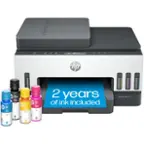Specifications
Key Specs
Field Of View130 degreesNight VisiontrueNumber Of Cameras Included1Works WithAmazon Alexa, Google Assistant, Hue, Nest, WinkNumber Of Channels1Maximum Operating Temperature104 degrees fahrenheitStorage TypeCloudIndoor Or Outdoor UseIndoorMinimum Operating Temperature32 degrees fahrenheitAudio Communication2-way
General
Product NameNest Cam Indoor Security CameraBrandGoogleModel NumberNC1102ES
Camera
Camera Resolution1920 x 1080Field Of View130 degreesNight VisiontrueNight Vision Distance20 feetNumber Of Cameras Included1Frame Rate30 frames per secondDay/Night ModetrueIP CameratrueNumber of IR LEDs8Camera IrisFixedImage Sensor TypeCMOSInfrared Cut Off Filtertrue
Power
Voltage5 volts
Compatibility
CompatibilityRequires a compatible phone or tablet running iOS or Android with the free Nest app and Bluetooth 4.0Operating System CompatibilityAndroid, Apple iOSWorks WithAmazon Alexa, Google Assistant, Hue, Nest, Wink
Connectivity
Camera ConnectivityWirelessFrequency Band2.4 GHz, 5.0 GHzEncryption TypeWEP, WPA, WPA2
Recording & Playback
Streaming VideotrueRecords AudiotrueNumber Of Channels1
Performance
Maximum Operating Temperature104 degrees fahrenheitIndoor Or Outdoor UseIndoorMinimum Operating Temperature32 degrees fahrenheit
Storage
Storage TypeCloud
Lighting
Lighting TypeNone
Features
Audio Communication2-wayAudio-Only Optiontrue3-Axis AdjustablefalseAuto-On DetectionMotionMount TypeWall mount
Dimension
Product Height4.5 inchesProduct Width2.9 inchesProduct Depth2.9 inchesProduct Weight0.47 pounds
Sensor
SensorsMotion sensor, Sound sensor
Display
Color Displaytrue
Included
Cable(s) Includedtrue
Warranty
Manufacturer's Warranty - Parts1 yearManufacturer's Warranty - Labor1 year
Other
UPC854448003655
Questions & Answers (226)
Q: Does this unit have to be plugged in? (10 answers)
A: You first plug the camera to your PC (using the supplied cable) and create your account. THEN you move the camera to a location that may or may not be near an A/C plug. IF the cable is not long enough you MAY use an extension chord to make the connection. AFTER that, the camera uploads its data through WI-FI. Electrical power is required for various purposes such as ZOOMING IN, Speaker ON/OFF, Microphone ON/OFF, Night Vision ON/OFF etc. That's it.Q: It says that you can archive recorded footage. How far back can I see? A week? A month? (11 answers)
A: It depends on whether or not you subscribed to the cloud service. Without it you have a couple of days worth archived. With the subscription you can get weeks or months depending on the level you choose.Q: can the nest camera be pointed out from a window for driveway view, long range (10 answers)
A: Although the directions state not to place in direct sunlight. I have 1 in a window at my office so I can view when someone is at the door as well as when they pull into the parking lot.Q: Nest camera was in color but now in black and white. How to get color back? (4 answers)
A: It might be in 'Night Vision' mode so the camera is using the built in inferred LEDs, either take it out of a dark room or turn off the auto 'Night Vision' setting to off. To turn it off go to the cameras settings (gear in the top left) and go down to Night Vision and slide it to the off position.- A: I installed (hidden) small UPS's on all cameras & WiFi router/modem (also hidden). Now even if a burglar kills home power "GOTCHA"! Cameras will turn on IR cut lights/filters at night and send video and alerts day or night. With some planning cameras are almost invisible and difficult to access, too.
Q: Is there a monthly charge? (10 answers)
A: If you want to be able to playback events, you need to pay a monthly or annual fee. They offer two price points. 10 or 30 day recording. There is a discount if pay yearly instead of monthly. Multiple webcams cost 50% of what you paid for the first one. You do not need to pay a monthly cost to get alerts or to view live.Q: Can you download video/audio onto a smart phone or laptop? (10 answers)
A: No. You need to subscribe in order to have the audio/video capture saved. Without a subscription, the camera is only a camera with no other functionality. You can try the NEST aware (cloud recording) subscription for the trial period, once it expires, it only cost $10.00 a month for one of the inexpensive cloud services. Try it.Q: Watching video (10 answers)
A: I am able to watch the video on both my iPad and iPhone. I used my iPhone to set it up and also have the Nest app on my iPad. Have had the Nest thermostat for a year and already had the application on both my phone and pad.