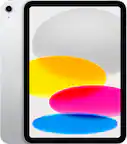Specifications
Key Specs
Featured Streaming ServicesNetflix, YouTubeMaximum Supported Resolution1080pOperating System CompatibilityAndroid, Apple iOS, Chrome, Mac, WindowsRemote Control IncludedfalseWorks WithGoogle Assistant
General
Product NameChromecast Streaming Media PlayerBrandGoogleTV CompatibilityMost HDTVs with an HDMI interfaceModel NumberGA00439-US
Compatibility
App CompatibletrueCompatible Wireless Standard(s)Wireless ACInterface(s)HDMIWorks WithGoogle Assistant
Warranty
Manufacturer's Warranty - Parts1 yearManufacturer's Warranty - Labor1 year
Other
UPC842776106131
Questions & Answers (469)
- A: YES It gives you two options, fortunately: Plug both ends of chromecast into your tv.... one hdmi and one USB port necessary on tv to do this or Plug the hdmi side into an hdmi port on the tv and use the removable power cord to connect to a power source .
- A: As far controlling devices? Yes, as long as your computer or tablet is compatible(it would have to be really ancient for it not work) and are using compatible app. I personally use videostream for movies on my PC because it comes with a mobile app, meaning I watch on my TV movies that are saved on my pc, using my phone(there are probably newer/better apps out now, but I've never felt the need to look). Chromecast can also mirror a device's screen so it would show a PowerPoint presentation on a TV if it is also on the computer screen that is being mirrored. You would still have to use your computer to change slides, though.
Q: Do you have to connect this to wifi to work or can I just use with my phone only? (5 answers)
A: you need a wifi connection- A: Yes!!! I used my galaxy book and it showed on my tv as well
- A: Yes, this device can be moved to a different TV and used with any phone that fits the requirements. That being said, the issue is that it needs to be connected to wireless internet to work, so you would have to join it to the wireless at the other house, and connect again. This sometimes requires a factory reset of the device to accomplish.
- A: This device needs a Wi-Fi network to connect to. As long as your phone is able to act as a mobile hotspot, you will be able to connect the device to the Wi-Fi network generated by your phone. This will use your phone data plan.
- A: You would want to connect the hotspot to your Chromecast first. Once that is done then you would mirror your phone to the Chromecast through your Google home app on your phone and then it would show the Amazon or anything else on your phone to your TV.