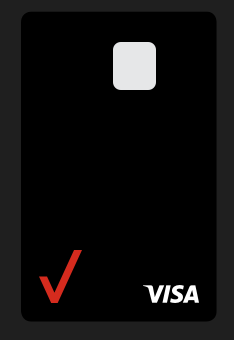Verizon Stream TV device

Similar Items

Apple HomePod mini
- undefined
- undefined
- undefined
- undefined

eufy Security eufyCam S330 Add-On Camera

Backbone One Lightning
- undefined
- undefined

Google Learning Thermostat (4th gen)
- undefined
- undefined
- undefined

eufy Security Floodlight Cam E340 Dual Camera

SumUp Plus Credit Card Reader

Logitech Blue Yeti Professional Multi-Pattern USB Mic for Recording and Streaming
High definition video.
Stream your favorite movies and TV shows in up to 4K Ultra HD¹, with 4 times the resolution of Full HD and a deeper, wider color range.
Thousands of movies and TV shows.
Hundreds of streaming apps are available to download from the Google Play Store³ - including Netflix, Disney+, Apple TV app and so many more. New releases and old favorites can be rented or purchased in the Stream TV Store² and free live channels are available from Pluto TV - just press the Guide button.
Next gen remote.
The Stream TV Voice Remote connects via Bluetooth and can control power and volume on your TV, sound bar, or audio receiver, allowing you to control your entertainment system from a single remote. The Google Assistant³ button activates voice-powered search and the Find My Remote button makes your remote beep so you can quickly find it when it's misplaced.
Simple, customizable user interface.
Pin your favorite apps to the home screen for easy access or find your next favorite movie with personalized recommendations. When you know exactly what you want to watch, the intelligent search feature will show results across all of your subscribed services.
¹4K compatible devices required. 4K content viewing will be impacted by additional factors like internet speed, Home Network congestion and operating system of devices used for content access.
²Purchase or rent available through Stream TV device or Stream TV app on Android Platform. App purchases are not supported on iOS.
³Google service terms apply.
Reviews
3.3
329 reviews
54% of reviewers recommend this product.
Verizon tv
Raymond . 3 days ago
Super fast and user friendly
Breanna . 1 month ago
The Verizon Team - 1 month ago
Thanks for the wonderful review, Breanna! One product for all of your streaming needs - that's the Stream TV experience! We wish you all the best.Features
- 4K UHD compatible streaming¹
- Customizable user interface
- Google Assistant voice & text search³
- Chromecast built in³
- Find My Remote
- Pluto TV integration
- Stream TV smartphone or tablet app²
Specs
- Dimensions: 5.9 x 2.5 x 0.9 in.
- Weight: 5.1 oz
- Video: Up to 2160p (4K UHD) at 60 FPS, HDMI 2.1 with HDCP 2.2 and CEC support
- Audio Formats: Dolby Digital Plus, Dolby Atmos (pass-through), DTS-HD (pass-through), MP3 / AAC / MPEG
- Wireless: WiFi 6 - dual band 2.4GHz & 5.0GHz, Bluetooth 5.0
- Operating System: Android TV 10
- Voice Control: Google Assistant
SKU#
SKU#
ASK-STI6220
What's in the box
- Verizon Stream TV device
- Stream TV Voice Remote
- HDMI cable
- USB-C cable
- Power adapter
- Mounting bracket & hardware
Verizon Stream TV device Reviews
3.3
329 reviews
54% of reviewers recommend this product.
Verizon tv
Raymond . 3 days ago
Super fast and user friendly
Breanna . 1 month ago
The Verizon Team - 1 month ago
Thanks for the wonderful review, Breanna! One product for all of your streaming needs - that's the Stream TV experience! We wish you all the best.Verizon Stream TV Device is Great
RT68 . 2 months ago
Not only upgrade from previous equipment
Vinn . 2 months ago
The Verizon Team - 2 months ago
Thanks for taking the time to leave us a review. We're sorry to hear about the issues you've been experiencing with your Stream TV. Please report any feedback or concerns through the mobile app (settings > help > report a problem) or send an email to android-appsupport@verizon.com. Our support team can definitely help. Thank you.Remote Number pad, Channel up/down, Guide buttons do not work
SteveANDJ . 3 months ago
Not necessary to purchase. Firesticks are way better.
Nick H . 3 months ago
The Verizon Team - 3 months ago
Thanks for taking the time to leave us a review, Nick. We're sorry to hear about the difficulties you've encountered when trying to install an app on your Stream TV. Please report any feedback or concerns through the mobile app (settings > help > report a problem) or send an email to android-appsupport@verizon.com. Our support team can definitely help. Thank youLove it
Deborah B . 3 months ago
Remote Control just stopped working
Verizon Streaming remote . 5 months ago
The Verizon Team - 4 months ago
Thanks for taking the time to leave us a review. We're sorry to hear about the issues you've been experiencing with your Stream TV. Please report any feedback or concerns through the mobile app (settings > help > report a problem) or send an email to android-appsupport@verizon.com. Our support team can definitely help. Thank you.Easy Setup
Dmheneghan . 6 months ago
The Verizon Team - 6 months ago
Thanks for the wonderful review! One product for all of your streaming needs - that's the Stream TV experience! We wish you all the best.Remote is literally GARBAGE
Remote control Garbage . 6 months ago
Verizon Stream TV device FAQs
Stream tv . Apr 10, 2025
Is this comparable to a google tv streamer, andoid tv box, firestick, nvidia shield, etc?
Correct, this device allows you to stream into your TV. ~Pam
dorib . Mar 23, 2025
Is this the same as a DVR?
Volume . Jan 28, 2025
I have a sound bar hooked up to my tv but now the sound is very low despite being maxed while using the streaming box. I tested the sound bar with streaming music from my phone and it’s much louder. Am I missing a setting for this?
The Verizon Stream TV device does not have an internal setting that can affect the audio output. We recommend reaching out to the manufacturer of your sound bar speaker for support. -Art
Marky . Jan 9, 2025
What the model number and who makes it
This is Verizon branded equipment manufactured by Askey. -Anthony
Tim Orians . Jan 5, 2025
Is there any fees after purchase?
There are no additonal fees after purchase, but keep in mind that streaming services or apps you subscribe to may have their own costs. -Dee
Paul . Dec 22, 2024
What is the USB port on the Stream TV device used for
You can use it to connect peripherals. ~Peter
Hiiiiiiii . Dec 15, 2024
What is the difference with this and apple 4k?
Both are advanced streaming devices and require you to download the app of your preferred streaming service to work. Apple's 4K has more integration with other Apple services like Apple Fitness+, Apple Music, Apple Arcade, and Apple Photos. -James
onthefarm . Dec 13, 2024
Can we get local channels?
No, but it includes access to free TV channels through Pluto TV, as well as streaming services like Netflix, Disney+, and more. -Cait
FloridaPhil . Dec 13, 2024
Does this support Amazon Prime?
Yes, you may use Prime Video with Stream TV. -Lauren
Kimberly . Dec 13, 2024
Can I gets full list of streaming services enabled within your device. And as new packages or services come about will this be upgradable
Streaming apps will be available in the Google Play Store here: https://play.google.com/store/games?hl=en_US&pli=1. New apps can be downloaded when available. -Lauren