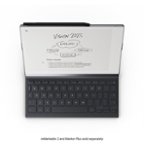Features
Smart Keyboard lets you write a term paper or create a presentation on a full-size keyboard whenever you need one. It connects easily without the need for pairing or charging, so it's always ready to go. And when you're done, it folds to create a slim, lightweight cover.
The Smart Keyboard combines advanced technologies to create a keyboard like no other
It's a full-size keyboard that's fully portable, and it connects to the iPad and iPad Air with the Smart Connector
Just attach the Smart Keyboard and start typing
And when you're done, it folds to create a slim, lightweight cover
What's Included
Apple Smart Keyboard for iPad (7th Generation) and iPad Air (3rd Generation)
Specifications
Key Specs
Model CompatibilityApple iPad (7th Generation) 10.2" 2019, Apple iPad (9th Generation) 10.2" 2021, Apple iPad Air (3rd Generation) 10.5" 2019, Apple iPad Pro 10.5", Apple iPad (8th Generation) 10.2" 2020Operating System CompatibilityApple iPadOS
General
Product NameSmart Keyboard for iPad (7th Generation), iPad 10.2" (9th Generation), iPad Air (3rd Generation), and 10.5-inch iPad ProBrandAppleModel NumberMX3L2LL/AColorBlack
Compatibility
Brand CompatibilityAppleModel CompatibilityApple iPad (7th Generation) 10.2" 2019, Apple iPad (9th Generation) 10.2" 2021, Apple iPad Air (3rd Generation) 10.5" 2019, Apple iPad Pro 10.5", Apple iPad (8th Generation) 10.2" 2020Operating System CompatibilityApple iPadOSMaximum Compatible Display Size10.2 inches
Connectivity
Wirelesstrue
Included
Number Of Keys64Palm Rest Includedfalse
Dimensions
Product Height7.6 inchesProduct Width10.2 inchesProduct Depth0.6 inchesProduct Weight7.6 ounces
Warranty
Warranty - Parts1 YearWarranty - Labor1 Year
Other
UPC190199307001
Questions & Answers (58)
Q: Does this keyboard require charging? (1 answers)
A: No, the Smart Keyboard connects to your iPad via the Smart Connector and does not require charging.Q: Why is this keyboard unique? (1 answers)
A: This keyboard combines advanced technologies to give you a truly unique typing experience.Q: What happens to the keyboard when I'm done using it? (1 answers)
A: When you're done, it folds into a slim, lightweight cover to protect your device.Q: How many keys does the Smart Keyboard have? (1 answers)
A: The Smart Keyboard has 64 keys.Q: Is this keyboard compatible with all iPad models? (1 answers)
A: No, it is compatible with iPad (7th Generation), iPad 10.2" (9th Generation), iPad Air (3rd Generation), and 10.5-inch iPad Pro.Q: What is the maximum compatible display size for this keyboard? (1 answers)
A: The maximum compatible display size is 10.2 inches.Q: Does this keyboard fold over the I pad to make cover or just folds over keyboard (3 answers)
A: It folds down to cover keyboard first and then the screen of the iPad folds on top of that. It’s a layered cover. It does not protect the back of your iPad. That will be exposed. Hope this helps you!Q: Is the keyboard back-lit? (2 answers)
A: The keyboard is not backlit.
Apple - Smart Keyboard for iPad (7th Generation), iPad 10.2" (9th Generation), iPad Air (3rd Generation), and 10.5-inch iPad Pro - Black
Shipping
Compare similar products

| Model Compatibility | Apple iPad (7th Generation) 10.2" 2019, Apple iPad (9th Generation) 10.2" 2021, Apple iPad Air (3rd Generation) 10.5" 2019, Apple iPad Pro 10.5", Apple iPad (8th Generation) 10.2" 2020 | Apple iPad (7th Generation) 10.2" 2019, Apple iPad (8th Generation) 10.2" 2020, Apple iPad (9th Generation) 10.2" 2021 | Apple iPad (7th Generation) 10.2" 2019, Apple iPad (8th Generation) 10.2" 2020, Apple iPad (9th Generation) 10.2" 2021 | Apple iPad (7th Generation) 10.2" 2019, Apple iPad (8th Generation) 10.2" 2020, Apple iPad (9th Generation) 10.2" 2021, Apple iPad Air (3rd Generation) 10.5" 2019 |
|---|---|---|---|---|
| Operating System Compatibility | Apple iPadOS | Apple iPadOS | Apple iPadOS | Apple iPadOS |
| Interface(s) | Data Not Available-- | Smart Connector | Bluetooth | Data Not Available-- |
Complete your purchase