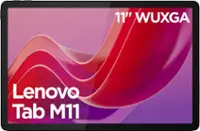Amazon - Fire HD 10 - 10.1" - Tablet - 32GB 7th Generation, 2017 Release - Black
Model:B01J6RPGKG
SKU:5998900
Specifications
Key Specs
Screen Size10.1 inchesScreen Resolution1920 x 1200Processor ModelMT8173Total Storage Capacity32 gigabytesOperating SystemFire OS 5Voice Assistant Built-inAmazon AlexaWorks WithAmazon AlexaWireless ConnectivityBluetooth, Wi-FiSecurity FeaturesPassword Protection
General
Product NameFire HD 10 - 10.1" - Tablet - 32GB 7th Generation, 2017 ReleaseBrandAmazonModel NumberB01J6RPGKGModel FamilyAmazon Kindle Fire HDYear of Release2017ColorBlack
Display
Display TypeLCDScreen TypeIPSScreen Size10.1 inchesScreen Resolution1920 x 1200
Processor
Processor BrandMediaTekProcessor ModelMT8173
Storage
Total Storage Capacity32 gigabytes
Memory
System Memory (RAM)2 gigabytesExpandable Memory CompatibilitymicroSD
Compatibility
Operating SystemFire OS 5Operating System CompatibilityFire OSVoice Assistant Built-inAmazon AlexaWorks WithAmazon Alexa
Connectivity
Wireless ConnectivityBluetooth, Wi-FiCompatible Wireless Standard(s)Wireless-A, Wireless-AC, Wireless-B, Wireless-G, Wireless-NHeadphone JacktrueInterface(s)3.5mm audio, Micro-USBData Plan Requiredfalse
Power
Charging Interface(s)Micro-USBCharging Interface Generation/Version2.0Battery Life (up to)10 hours
Camera
Front-Facing CameratrueFront Facing Camera Megapixels2 megapixelsFront Facing Camera Video Resolution720pRear-Facing CameratrueRear Facing Camera Megapixels2 megapixelsRear Facing Camera Video Resolution720p
Features
Keyboard IncludedfalseSecurity FeaturesPassword ProtectionStylus DockNoneWake WordAlexa
Dimensions
Product Height0.4 inchesProduct Width6.3 inchesProduct Depth10.3 inchesProduct Weight17.6 ounces
Certifications Listings & Approvals
ENERGY STAR Certifiedfalse
Included
Stylus Includedfalse
Other
UPC841667121499
Questions & Answers (298)
- A: You cannot download directly from the Google store to this device as it comes in the box. The Google store is not installed on this device by Amazon. You can however get the Google Store installed pretty quickly online. Reach online for the step by step way to accomplish the installation. I successfully added the Google store app to my Fire HD 10.
Q: Is this with the "Special Offers" included, meaning advertisements? Or is it ad free? (2 answers)
A: This is the version with advertisements. You can go into the settings and pay $15 to stop the advertisements.- A: It will seamlessly access the internet and is NOT slow (based on your internet connection speed), it does take pictures but not great (I believe only 2 megapixel). It plays Netflix, Amazon Prime, etc videos GREAT (1080P resolution). Just remember, this is not an IPad or Windows tablet but, for the money and depending on your needs, you can't find anything with such good quality for even close to the price for this!
Q: can any app be downloaded on the amazon fire HD 10? (2 answers)
A: You can download any app from the amazon app store, yes, but google play is not available there and i really wanted some of my google apps, among others. It is fairly easy, with some "secret" information, to get google play onto a fire. There are lots of you tube videos that will help, merely search for how to "install google play on amazon fire" there and pick a video or two to get an idea of what to do. Most of them will tell you to start you must go to Settings and then Security and allow apps from unknown sources, do it! I do not suggest you try to follow these videos beyond that (do continue to watch, though, to learn what you will be doing next), instead simply search install Google Play on kindle fire and there will be options in the fire's silk browser. I found this site most helpful. http://blog.the-ebook-reader.com/2017/06/09/how-to-install-google-play-on-2017-fire-tablets-in-5-minutes.each of the four google apk's you will need to install are then a shortcut away. What most sites and videos do not tell you is what to do when the word "install" doesn't light up or respond to your touch (thanks to a comment on youtube, i found this answer). Hit the power button once to put the fire in sleep mode then wake it back up (getting rid of the offer if needed) and now the install button is available. Do this for each apk the above site suggests. I recall one apk did not load for me, but I was able to get google play and now i have access to all those apps, my gmail, my google calendar, and google and google voice search. There is likely missing information in what i have written, but the youtube videos will cover that, I am just mentioning some of the frustration I went through to eliminate this for others. I am also pretty sure that you can put any android app's apk on a sd card and load it that way, but I have to admit I have not tried. (An apk is kind of a exe file in pc terms, i know the geeks - and i wish a were one- are going nuts wanting to say how wrong i am, but forgive me, i am an old dog.) I just had an old samsung tab die on me and i really enjoy this new hd10. Don't get intimidated, I am an old dog and all of these are new tricks for me and I have figured it out. Google and Youtube can solve just about any problem you may have. Bought one for my Mom and am about to go through all of this again to set her up.Q: Is there a fee to use this tablet or do you have to be a member at amazon? (3 answers)
A: There is no fee nor need to be an Amazon member. It comes with very minor ads, as in it has an ad when you are on the lock screen.- A: They are both the same types of device. Yes, this can take pictures.
- A: From manufacturer it does not have Google play store. Part of the while amazon trying to force their market on you. And take away from Google. Tho you can find many guides online to show you how to easily install Google play. 3 or 4 small files and boom. Done.
Q: Can you transfer all books and games from old kindle fire to this one? (3 answers)
A: The previous books and games are transferred when the account is signed into.