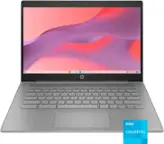Microsoft - Arc Touch Wireless BlueTrack Ambidextrous Mouse - Black
- Key Specs
- Lighting Type: None
- Maximum Sensitivity: 1000 dots per inch (Mouse sensitivity is measured in dots per inch (DPI). The higher the DPI, the more sensitive the mouse is and may be more useful for high-density pixel screens. Lower DPI typically means more precision and accuracy in mouse movement.)
- General
- Product Name: Arc Touch Wireless BlueTrack Ambidextrous Mouse
- Brand: Microsoft
- System Requirements: Windows 10, Windows 8.1 (The software that a product must have for it to be able to integrate with another product.)
- Model Number: RVF-00052
- Features
- Mouse Type: Arc
- Lighting Type: None
- Performance
- Mouse Operation: Touch
- Mouse Grip Style: Ergonomic (In comparison to many palm and claw grips, ergonomic grip mice are designed for a specific handedness and put the hand and wrist in a position to promote comfort. Customizable grips feature buttons/keys that can be configured to perform specific actions and may also have customizable calibration and sensitivity settings.)
- Handedness: Ambidextrous
- Tracking Method: BlueTrack (There are several types of computer mice, optical and laser being among the most common. Optical mice detect less detail and provide more precise and accurate movement. Laser mice detect more detail and can be used on a wider variety of surfaces, but are more sensitive to small movements.)
- Maximum Sensitivity: 1000 dots per inch (Mouse sensitivity is measured in dots per inch (DPI). The higher the DPI, the more sensitive the mouse is and may be more useful for high-density pixel screens. Lower DPI typically means more precision and accuracy in mouse movement.)
- Number of Thumb Buttons: 0
- Adjustable Weight: false
- Connectivity
- Wireless Connectivity: Bluetooth (The manner in which a device sends data to another device over a short distance without the use of wires or cables.)
- Operating System Compatibility: Windows
- Plug and Play Operation: true
- Power
- Mouse Power Source: Battery-powered
- On/Off Switch: false
- Rechargeable Battery (Mouse): false
- Battery Size: AAA (The battery size required for operation.)
- Number of Batteries Required: 2
- Batteries Included: true (Indicates whether the product comes with the required batteries for its operation.)
- Included
- Mouse Pad Included: false
- Dimensions
- Product Height: 5 inches (The out of box height of the item. Height is measured as the vertical distance from the bottom of the item to the top as it would be primarily used or placed.)
- Product Width: 2.25 inches (The out of box width of the item. Width is measured as the horizontal distance from one side of the item to the other as it would be primarily used or placed.)
- Product Weight: 181.44 grams (The out of box weight of the item.)
- Warranty
- Manufacturer's Warranty - Parts: 3-years limited
- Manufacturer's Warranty - Labor: None
- Other
- UPC: 885370428216
Microsoft Arc Touch Wireless Mouse: You can easily navigate features on your compatible PC or Mac with this mouse, which wirelessly connects to your computer to provide a flexible range of motion. Everyone in your household can comfortably use the mouse, since it features an ergonomic, ambidextrous design for right- or left-handed use.
- With BlueTrack technology, your mouse works on a variety of surfaces: This mouse's blue beam is 4 times larger than a standard laser, and it captures a high-contrast image of whatever surface it's on for precise accuracy.
- Wireless connection: This mouse connects to your computer using a wireless nano transceiver.
- Touch-to-scroll design: For easy navigation.
- Ergonomic, ambidextrous design: Can be used comfortably whether you're right- or left-handed.
- Compatible with most Windows and Mac computers: Works across a wide array of computers.
Whats Included
- Microsoft Arc Touch Mouse
- Remote
- 2 AAA batteries
- Nano transceiver
- Owner's manual
Q: it says it comes with a remote ? for what ?
A: The remote refers to the USB connection plug. Fyi best mouse ever for travel and storage in between uses.
A: There are several types of computer mice, with optical and laser being among the most common. Optical mice detect less detail and provide more precise and accurate movement. Laser mice detect more detail and can be used on a wider variety of surfaces, but are more sensitive to small movements. Microsoft Arc Touch Mouse hosts BlueTrack technology, a laser-based system, featuring a blue beam that is 4x larger than a standard laser, and captures a high-contrast image of whatever surface it's on for precise accuracy.
A: Yes, this would work with the Chromebook, but it is not BT. You need the proprietary dongle plugged into a USB port. It will look to the Chromebook as if you plugged in a wired mouse.
A: Nope no Bluetooth, works exclusively with the donge. It also makes an annoying click noise when you use the TouchPad to scroll up or down and there's no way to turn it off. I would personally skip this purchase. Buy the Logitech g502 lights peed mouse instead. It's worth the extra 50 bucks and works over Bluetooth or with the included dongle.
Q: does it work better on USB3?
A: Yes, i love it!
A: undefined
A: No, two fingers can rest on the mouse while you right click.