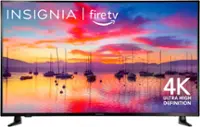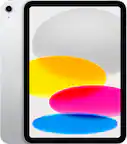Specifications
Key Specs
Display TypeLEDResolution4K (2160p)Screen Size Class43 inchesHigh Dynamic Range (HDR)trueHigh Dynamic Range FormatHDR 10LED Panel TypeStandard LEDBacklight TypeDirect LitRefresh Rate60HzMotion Enhancement TechnologyNoneSpecific Manufacturer TechnologiesFire TV Experience built-in, Voice Remote with AlexaSmart PlatformFire TVFeatured Streaming ServicesApple TV+, Disney+, Hulu, Netflix, Prime Video, Sling TV, YouTubeNumber of HDMI Inputs (Total)3Works WithAmazon AlexaVoice Assistant Built-inAmazon Alexa
General
Product Name43” Class LED 4K UHD Smart FireTV Edition TVBrandToshibaModel Number43LF621U19Series4K with HDRModel Year2018ColorBlack
Dimensions
Product Height With Stand23.9 inchesProduct Width38.1 inchesProduct Depth With Stand9.1 inchesProduct Height Without Stand22.5 inchesProduct Depth Without Stand3.5 inchesProduct Weight With Stand18.7 poundsProduct Weight Without Stand18.3 poundsAdjustable Stand Widthfalse
Display
Display TypeLEDResolution4K (2160p)Screen Size42.5 inchesScreen Size Class43 inchesHigh Dynamic Range (HDR)trueHigh Dynamic Range FormatHDR 10Picture Quality Enhancement TechnologyHDR CompatibleLED Panel TypeStandard LEDBacklight TypeDirect LitCurved ScreenfalseRefresh Rate60HzMotion Enhancement TechnologyNoneMaximum Contrast Ratio (Native)4000:1Language(s) DisplayedEnglish
Features
Specific Manufacturer TechnologiesFire TV Experience built-in, Voice Remote with AlexaSmart CapabletrueSmart PlatformFire TVFeatured Streaming ServicesApple TV+, Disney+, Hulu, Netflix, Prime Video, Sling TV, YouTubeIndoor Or Outdoor UseIndoorText-To-SpeechtrueV-ChiptrueTV TunerDigital
Connectivity
Number of HDMI Inputs (Total)3RF Antenna InputtrueNumber Of USB Port(s) (Total)1Headphone Jacktrue
Compatibility
VESA Wall Mount Standard200mm x 300mmWorks WithAmazon AlexaVoice Assistant Built-inAmazon Alexa
Audio
Built-In SpeakerstrueSurround Sound SupportedDTS Studio Sound
Power
ENERGY STAR CertifiedfalseEPEAT QualifiedfalseEstimated Annual Operating Cost22 United States dollarsEstimated Annual Electricity Use183 kilowatt hoursRechargeable Battery (Remote Control)falseBattery Size (Remote Control)AAANumber Of Batteries Required (Remote Control)2Number of Batteries Included (Remote Control)2
Included
Stand Includedtrue
Warranty
Manufacturer's Warranty - Parts1 year limitedManufacturer's Warranty - LaborI year limited
Box Dimension
Height25.3 inchesWidth41.9 inchesDepth5.8 inchesCubicDimension6148 inches
Other
UPC600603233913
Questions & Answers (897)
- A: I have chosen basic on my new TV, have done all the steps, put it on HDMC1, when we go to put it on every morning it does not turn on automatically go right to cable. We have to go to settings and put it to HMDC1. Is there a way to not get that screen when turning on? Spoke to a rep yesterday and was disconnected and did not receive a call back. 43LF621U19
Q: This Tv Have A sleep Function? (11 answers)
A: Hello, Thank you very much for your interest in our new Fire TV Edition TV. To address your inquiry I'm glad to let you know that this TV does include a sleep timer for your convenience. To access this, press and hold the Home button on your remote and select 'Sleep Timer' from the list to access this feature. Arely R. - Toshiba Support- A: This TV has Fire TV built-in. Yes, the TV has WiFi.
Q: How much space (in inches) between the 2 legs of the tv stand? (2 answers)
A: The stands run on a diagonal, so there's approximately 27" between the feet on the front and 17" between the feet in the back.- A: Press mic button at firestick for 10-20 seconds, then turn on the tv by releasing mic button and pressing power button on remote. It will be off
Q: Can my 70 year old parents watch cable on this tv? (3 answers)
A: The short answer is YES! (My 85 yo mother enjoys this TV very much). Just make sure that you make a change in the settings so that the TV will switch to HDMI-1 input automatically. Just go to Settings > Display& Sounds > Power On > change setting to Last Input. This will stop the TV going to the home page.- A: Download Airscreen app then mirror...I tried it know it works using my S8.
Q: Can you still watch Cable TV? (2 answers)
A: Yes, you can still watch cable television on this tv.