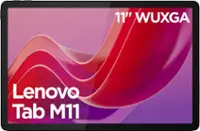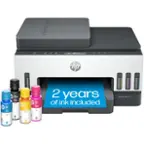Specifications
Key Specs
Screen Size12.3 inchesScreen Resolution3000 x 2000Processor Model8th Gen Intel® Core™ m3Total Storage Capacity64 gigabytesOperating SystemChrome OSVoice Assistant Built-inGoogle AssistantWorks WithGoogle AssistantWireless ConnectivityBluetooth, Wi-FiSecurity FeaturesFingerprint reader
General
Product NamePixel Slate 12.3" - Tablet - 64GBBrandGoogleModel NumberGA00345-USModel FamilyGoogle Pixel SlateYear of Release2018ColorMidnight Blue
Display
Display TypeLCDScreen Size12.3 inchesScreen Resolution3000 x 2000
Processor
Processor BrandIntelProcessor Model8th Gen Intel® Core™ m3
Storage
Total Storage Capacity64 gigabytes
Memory
System Memory (RAM)8 gigabytes
Compatibility
Operating SystemChrome OSOperating System CompatibilityChromeVoice Assistant Built-inGoogle AssistantWorks WithGoogle Assistant
Connectivity
Wireless ConnectivityBluetooth, Wi-FiNetwork ConnectivityNoneCompatible Wireless Standard(s)Wireless-A, Wireless-AC, Wireless-B, Wireless-G, Wireless-NBluetooth Version4.2Interface(s)USB Type C
Power
Charging Interface(s)USB Type CCharging Interface Generation/Version3.1Battery Life (up to)10 hours
Camera
Front-Facing CameratrueFront Facing Camera Megapixels8 megapixelsRear-Facing CameratrueRear Facing Camera Megapixels8 megapixels
Features
Keyboard IncludedfalseSecurity FeaturesFingerprint reader
Included
Stylus Includedfalse
Other
UPC842776108074
Questions & Answers (19)
- A: The problem is early software issues combined with the Celeron processors. I was a Microsoft Surface fanboy for like 5 years. I am also a Google Nexus/Pixel fan, so I decided to try out the slate (m3). I literally sold my entire Microsoft setup and replace it with ChromeOS setup. The tablet hybrid is the perfect combination for me and what I do. My job consist of managing a lot of PDFs and reading research articles. The pen allows for annotations with apps like squid and the high resolution screen makes pictures and texts look amazing. I have a 32 inch monitor connected via adapter. So, it's basically my desktop station as well. The overall performance is great, now, is it like the apple iPad? Definitely not that smooth, but it stills runs great and integrates the Google experience. I guess if you want it as a tablet, hold off because CES showcased new 10 in screen chrome tablets. But, if you're interested in a laptop style device that can also work as a tablet. It is a great product. No regret at all.
Q: Does this have an sd or micro sd slot to add storage? (6 answers)
A: Unfortunately it has neither. It does have two USB-C connections. So you can use a USB-C flash drive with it, though.- A: Unless you are purchasing some sort of bundle, the Slate is a separate purchase from any covers and pens. Although it is recommended that you get some sort of keyboard cover or bluetooth keyboard to use with the slate, the pen and keyboard are optional, you could get by with touch and the on screen keyboard.
Q: What is the battery life? Can I get on a wait list?? What is anticipated release date? (5 answers)
A: Has been available for months. Battery life if all day, or 10 to 12 hours.- A: You can connect a desktop monitor to Pixel Slate via a USB-C to HDMI cable, but please check the compatibility of your desktop monitor with Pixel Slate. Pixel Slate is planned to receive Auto updates until June, 2026. Pixel Slate can be used as as tablet or as a laptop when paired with Pixel Slate Keyboard (sold separately). You may connect an external keyboard via a USB-C adapter. You can use the Android version of Zoom app by downloading it from Google Play Store.
Q: I heard in multiple reviews that the computer lags is this still a problem. (3 answers)
A: I have not had any issues with lag. I mostly do light work, some browsing and some casual gaming. More recent reviews also state this.