In today’s competitive job market, passing the Microsoft Excel Certification can be the difference between getting a job offer and waiting for the phone to ring. Nearly every position in every industry uses Microsoft Excel to track figures, calculate data, or review performance.
When you earn a Microsoft Office Specialist Associate or Expert certification in Excel, you instantly become a more attractive candidate, and if you already have a job, you open new doors toward promotions. Hiring managers trust Microsoft exams and certifications because they know you can contribute to the team immediately.
Did you know?
The Excel Certification Tests provide two different certifications: (1) basic/intermediate and (2) expert. Passing scores on each test vary, but it is approximately 70%. To be successful, you must display your Excel abilities across a number of different tasks during an interactive simulation.
You can get either an Intermediate or Expert certification in Excel 2016, Excel 2019, or Microsoft 365 Excel App. The certificates are cumulative; you must first pass a basic test before being eligible to take the Intermediate certification, and you must have Intermediate certification before taking the Expert certification exam.
Preparing for the test is your best bet for success. Even if you’ve used Excel every day for the last decade, test prep courses will remind you of features and formulas that you haven’t needed in years.
So practice. And take the test. Because the best part of your career is still to come.
iPREP provides a top-notch preparation course for all the levels of MOS Excel certification. This is an affordable alternative, comparable to any other online course. The course includes full-length certification test simulations that strictly follow the MOS curriculum and in the same interactive format as the MOS certification test. Check the curriculum tab for more details.
Test Features
The Microsoft Excel Certification test is an interactive test. You’ll be given 25-35 questions from several different domains which need to be completed in 50 minutes.
The test is administered in a computer lab at an authorized Certiport testing center. Results of the test are available immediately following completion of the test.
The questions on each test are unique, so if you are taking the test for a second (or third time) you can expect to see different questions each time.
The following table details the domains involved in each Microsoft Excel Certification test.
| Certification | Excel Associate Microsoft 365 | Excel Expert Microsoft 365 |
|---|---|---|
| Exam Official Name | Exam MO-210: Microsoft Excel (Microsoft 365 Apps) | Exam MO-211: Microsoft Excel Expert (Microsoft 365 Apps) |
| Objective Domains | – Manage worksheets and workbooks – Manage data cells and ranges – Manage tables and table data – Perform operations using formulas and functions – Manage charts | – Manage workbook options and settings – Manage and format data – Create advanced formulas and macros – Manage advanced charts and tables |
| Exam Duration | 50 | 50 |
| No. of Projects and Questions | Total of 35 questions. 7-8 Projects, each having 1-7 tasks to perform | Total of 25 questions. 5-6 Projects, each having 1-7 tasks to perform |
Did you know?
The Microsoft 365 Excel certification emphasizes cloud-based and collaborative features, while the Excel 2019 certification focuses on standalone Excel functionalities.
| Certification | Excel Associate 2019 | Excel Expert 2019 |
|---|---|---|
| Exam Official Name | Exam MO-200: Microsoft Excel (Office 2019) | Exam MO-201: Microsoft Excel Expert (Office 2019) |
| Objective Domains | – Manage worksheets and workbooks – Manage data cells and ranges – Manage tables and table data – Perform operations using formulas and functions – Manage charts | – Manage workbook options and settings – Manage and format data – Create advanced formulas and macros – Manage advanced charts and tables |
| Exam Duration | 50 | 50 |
| No. of Projects and Questions | Total of 35 questions. 7-8 Projects, each having 1-7 tasks to perform | Total of 25 questions. 5-6 Projects, each having 1-7 tasks to perform |
Did you know?
If needed, you may go back and restart a project during the test, but this should be done with caution as the timer does not reset.
| Certification | Excel 2016 | Excel Expert 2016 |
|---|---|---|
| Exam Official Name | Excel 2016: Core Data Analysis, Manipulation, and Presentation; Exam 77-727 | Excel Expert 2016: Interpreting Data for Insights Exam 77-728 |
| Objective Domains | – Create and manage worksheets and workbooks – Manage data cells and ranges – Create tables – Perform operations with formulas and functions – Create charts and objects | – Manage workbook options and settings – Apply custom data formats and layouts – Create advanced formulas – Create advanced charts and tables |
| Exam Duration | 50 | 50 |
| No. of Projects and Questions | Total of 35 questions. 7 Projects, each having 4-7 tasks to perform | Total of 26 questions. 5 Projects, each having 4-7 tasks to perform |
Technical Facts
The exam is given on a computer. There is a timer on-screen, which you can choose to show or hide. Once the test begins, it can’t be stopped.
The test consists of a number of projects. You’ll be asked to do specific tasks to complete those projects. Successfully completing the project will result in correctly answering the question, while failure to do so will be marked as incorrect.

After completing each project, you’ll click submit, and start the next project. You can go back and make changes to projects that have been submitted until you finish the exam or run out of time. Once you select Finish Exam you can no longer make any changes.
Before taking the test, you must show a photo ID. You may not bring pens, pencils, cameras, phones, laptops, or any type of recording or communication device into the testing room.
There is a fee to take the test, which may change in different locations. In the United States, the test costs $100. Retakes of the test also cost $100.
Passing the Certification Exams
In the next section, you’ll read about the different parts of the Microsoft 365, 2019, and 2016 Excel certification tests. You should expect the projects in the certification test to cover many of the elements listed below. Success on the certification test depends largely on your ability to use the software correctly.
If you are currently in a work environment that uses Excel 2016 or Excel 2019, taking the corresponding certification courses makes sense. However, if you are a student or attempting to enter the job market, we recommend obtaining the continuously updated Microsoft 365 apps Excel certification.
All the test versions share similarities; however, the Microsoft 365 Excel certification is the most up-to-date, encompassing all recent Excel features, including testing on features that are foundational for modern Microsoft 365 Excel work, such as working in shared cloud environments. The Excel 2019 certification focuses more on managing workflows and information, while the Excel 2016 certification emphasizes the creation of various Excel elements more significantly.
Microsoft 365 Excel Associate Certification Test (MO-210)
The Microsoft 365 Excel Associate certification test challenges test takers to complete projects that cover the following areas:
- Manage worksheets and workbooks (25–30%)
- Import data into workbooks
- Navigate within workbooks
- Format worksheets and workbooks
- Prepare workbooks for collaboration and distribution
- Manage data cells and ranges (25–30%)
- Manipulate data in worksheets
- Format cells and ranges
- Define and reference named ranges
- Summarize data visually
- Manage tables and table data (10–15%)
- Create and format tables
- Modify tables
- Filter and sort table data
- Perform operations by using formulas and functions (15–20%)
- Insert references
- Calculate and transform data
- Format and modify text
- Manage charts (15–20%)
- Create charts
- Modify charts
- Format charts
Microsoft 365 Excel Expert Certification Test (MO-211)
The Microsoft 365 Excel Expert certification test challenges test takers to complete projects that cover the following areas:
- Manage workbook options and settings (10–15%)
- Manage workbooks
- Prepare workbooks for collaboration
- Manage and format data (30–35%)
- Fill cells based on existing data
- Format and validate data
- Apply advanced conditional formatting and filtering
- Create advanced formulas and macros (25–30%)
- Perform logical operations in formulas
- Look up data by using functions
- Use advanced date and time functions
- Perform data analysis
- Troubleshoot formulas
- Create and modify simple macros
- Manage advanced charts and tables (25–30%)
- Create and modify advanced charts
- Create and modify PivotTables
- Create and modify PivotCharts
2019 Excel Intermediate Certification Test (MO-200)
The 2019 Excel intermediate test challenges test takers to complete projects that cover the following areas:
- Manage worksheets and workbooks
- Import data into workbooks
- Navigate within workbooks
- Format worksheets and workbooks
- Customize options and views
- Configure content for collaboration
- Manage data cells and ranges
- Manipulate data in worksheets
- Format cells and ranges
- Define and reference named ranges
- Summarize data visually
- Manage tables and table data
- Create and format tables
- Modify tables
- Filter and sort table data
- Perform operations using formulas and functions
- Insert references
- Calculate and transform data
- Format and modify text
- Manage charts
- Create charts
- Modify charts
- Format charts
2019 Excel Expert Certification Test (MO-201)
The 2019 Excel expert test challenges test takers to complete projects that cover the following areas:
- Manage workbook options and settings
- Manage workbooks
- Prepare workbooks for collaboration
- Use and configure language options
- Manage and format data
- Fill cells based on existing data
- Format and validate data
- Apply advanced conditional formatting and filtering
- Create advanced formulas and macros
- Perform logical operations in formulas
- Look up data by using functions
- Use advanced date and time functions
- Perform data analysis
- Troubleshoot formulas
- Create and modify simple macros
- Manage advanced charts and tables
- Create and modify advanced charts
- Create and modify PivotTables
- Create and modify PivotCharts
2016 Excel Intermediate Certification Test (Exam 77-727)
The 2016 Excel intermediate test challenges test takers to complete projects that cover the following areas:
- Create and manage worksheets and workbooks
- Create worksheets and workbooks
- Navigate in worksheets and workbooks
- Format worksheets and workbooks
- Customize options and views for worksheets and workbooks
- Configure worksheets and workbooks for distribution
- Manage data cells and ranges
- Insert data in cells and ranges
- Format cells and ranges
- Summarize and organize data
- Create tables
- Create and manage tables
- Manage table styles and options
- Filter and sort a table
- Perform operations with formulas and functions
- Summarize data by using a function
- Perform conditional operations by using functions
- Format and modify text by using functions
- Create charts and objects
- Create charts
- Format charts
- Insert and format objects
2016 Excel Expert Certification Test (Exam 77-728)
The 2016 Excel expert test challenges test takers to complete projects that cover the following areas:
- Manage workbook options and settings
- Manage workbooks
- Manage workbook review
- Apply custom data formats and layouts
- Apply custom data formats and validation
- Apply advanced conditional formatting and filtering
- Create and modify custom workbook elements
- Prepare a workbook for internationalization
- Create advanced formulas
- Apply functions in formulas
- Look up data by using functions
- Apply advanced date and time functions
- Perform data analysis and business intelligence
- Troubleshoot formulas
- Define named ranges and objects
- Create advanced charts and tables
- Create advanced charts
- Create and manage PivotTables
- Create and Manage PivotCharts
iPREP: Concise. Focused. What you need.
Sign up
Immediate access
Practice
Online self-paced
Pass
Ace that Test!
Results Scale and Interpretations
The Microsoft Excel Certifications are scored between 1 to 1,000. Passing scores vary on each test, but they are approximately 700, or 70%. There is no penalty for getting an answer wrong, so if you are not sure, it doesn’t hurt to guess.
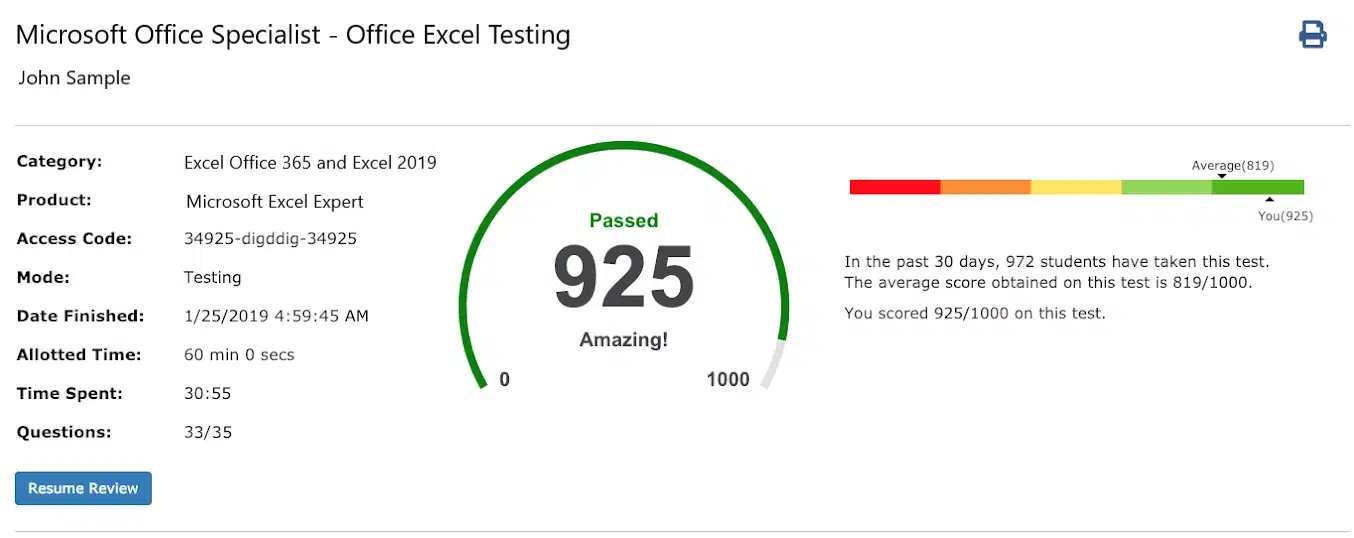
You will receive your results on screen immediately after completing the test. The report includes the following:
- Numeric score
- Pass/Fail result
- Bar chart showing performance on skills tested
The information in the bar chart will show you areas where you are stronger, and areas that you might want to improve on, especially if you fail and want to take the test again.
If you pass the test, you’ll receive an official certificate in the mail within approximately 2-3 weeks of taking the test.
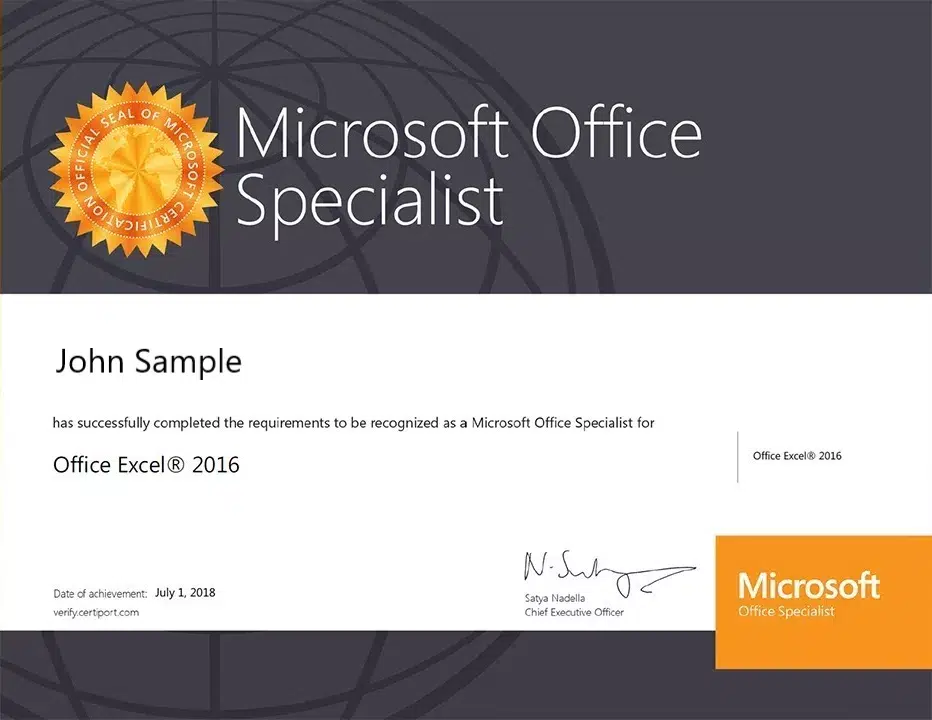
If you fail the test, Microsoft requires a 24-hour waiting period before retaking it. Each additional failed test requires a 2-day waiting period before trying again. There are no limits to the number of tests you can take.
Microsoft Excel Certification FAQs
Having a Microsoft Office Specialist certification makes you a more qualified job candidate than those who lack certification. It will help your resume stand out, especially if you are looking for an entry-level position and have limited experience. Furthermore, Microsoft claims that an entry-level candidate with an MOS Excel Certificate will earn more money than someone who doesn’t have the certification.
Earning an Excel certification requires that you know that software really well. However, taking practice tests like those offered by iPREP will help identify areas of weakness, and ensure that you are familiar with features in the program that you don’t use very often.
Pay close attention to the details within the question. Be sure to read the question carefully before performing the task required. Reading the question wrong could cause you to lose valuable points.
Certiport is the only administrator of Microsoft Office Specialist Excel certifications. However, there are several other Excel certifications available, including eLearn Excel, Isograd TOSA Certifications, and Go Skills. The test prep package created by iPREP will help you succeed at any of these Excel certification tests.
Certiport is the administrator of the Microsoft Excel Certification test.
The GMetrix Excel test is the official practice test for MOS certifications. They help students build familiarity with the testing environment, as it builds confidence for future tests.
Microsoft allows you to retake the test after 24 hours. Each additional test requires a 48-hour waiting period. There are no limits to the number of retakes you can try, but you will need to pay for each retake. The price changes based on your location. In the United States, each test costs $100.
Excel Certification Test Tips
Here are some tips you can use to pass the Excel certification test:
- Pay close attention to details in the question
- Read the Certiport Exam Tutorial, which details the exam environment and what you can expect to see on the test
- Read each question carefully.
- Take practice simulation tests, like those offered by iPREP
- Review the domains listed for your certification, and familiarize yourself with those tasks
- Use Microsoft resources to learn about areas where you are weaker.
Administration
- Test Location: Test can be taken at any Certiport testing center.
- Test Schedule: You can schedule the Microsoft Excel Certification test at your convenience.
- Test Format: Computerized Simulation
- Test Materials: Test taken on computer
- Cost: Prices vary based on the country where it’s taken. In the United States, it costs $100 per attempt.
- Retake Policy: First retake after 24 hours. Subsequent retakes require a 48-hour waiting period. There are no limits to the number of retakes you can take.
Test Provider
The Microsoft Excel Certification test was created by Microsoft, and administered by Certiport. It can be taken at any Certiport testing center. It is used by job candidates and employees looking to distinguish themselves in their job search or career advancement efforts.
Information Sources
Disclaimer – All the information and prep materials on iPREP are genuine and were created for tutoring purposes. iPREP is not affiliated with Certiport or Microsoft.
Free EXCEL practice test: Get a taste of the Excel Certification Test by practicing with the following sample questions.
For a more effective practice experience, work with the attached Excel document – download link:
Excel Multi-Project Sample – Practice Spreadsheet
Question 1 of 5
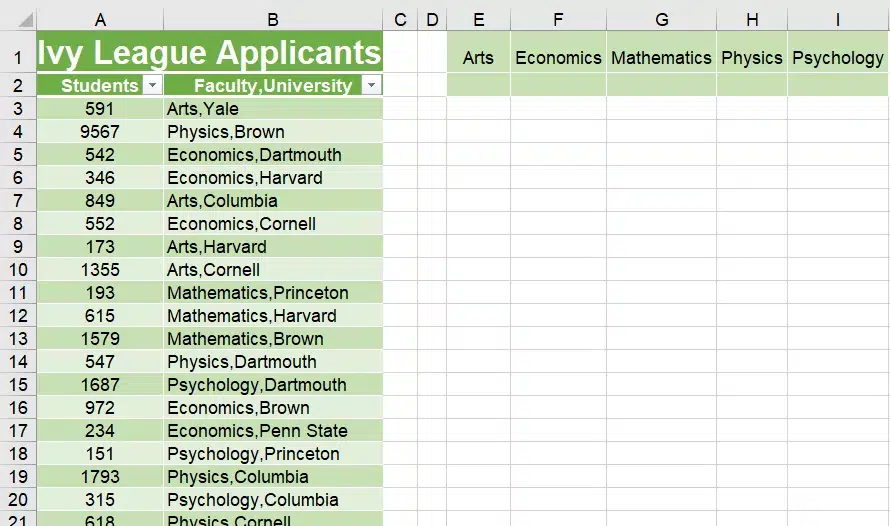
Split column B into two columns:
** Column B titled “Faculty” with the respective contents – Arts, Physics, Economics, etc.
** Column C titled “University” with the respective contents – Yale, Brown, Dartmouth, etc.
What is the main function you should use?
- Text to Columns
- Split Columns
- Insert Column Break
The correct answer is A.
The most efficient way to perform this action is to use the “Text to Columns” function in the “Data” tab.
Here is a video solution:
The iPREP Excel course contains more than 500 questions with video solutions.
Question 2 of 5
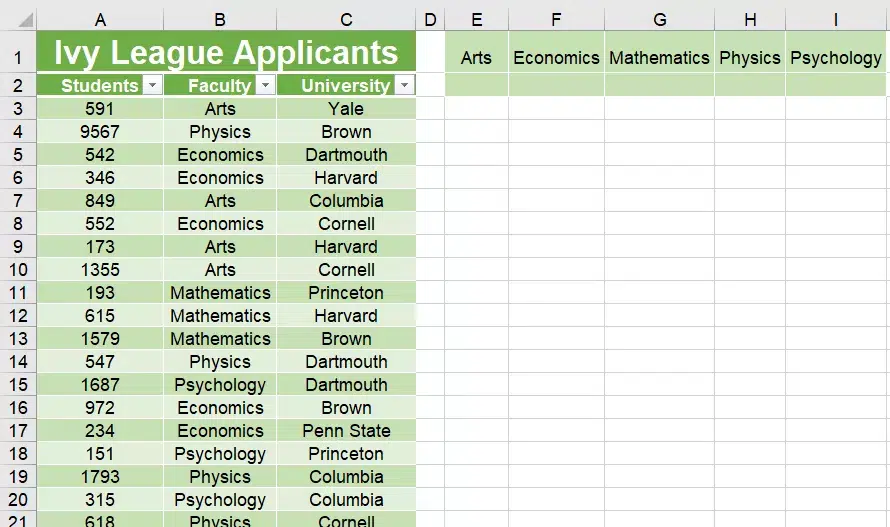
Task 1 – Completely remove the formatting of cells A1:C1
Task 2 – Apply the formatting of cells A2:C2 to cells E1:I1
What is not true regarding the above?
- You can clear the formatting of cells A1:C1
- Use “format painter” to perform Task 2.
- Use “Paste –> Keep Source Formatting” to perform Task 2.
The correct answer is C.
If you use “Paste –> Keep Source Formatting,” you will also copy the content of cells A2:C2 to cells E1:I1.
The most efficient way to perform task 1 is to use the “clear formats” function in the “Home” tab.
The most efficient way to perform task 2 is to use the “format painter” function in the “Home” tab.
Here is a video solution:
Are you looking for a course that provides actual simulation tests?
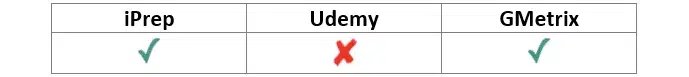
Question 3 of 5
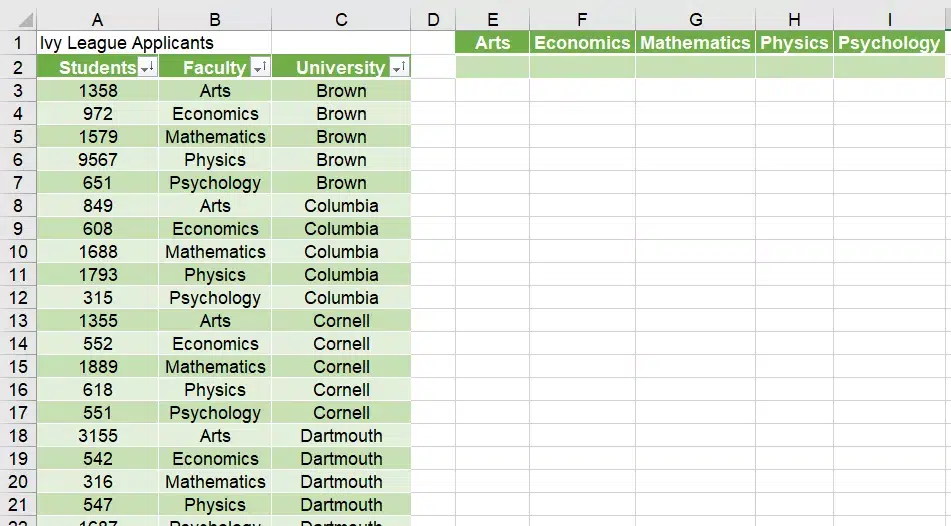
Sort the table in columns A:C so it looks similar to the image above.
How many columns must be sorted to achieve this?
- 1 column
- 2 columns
- 3 columns
The correct answer is 2 columns.
In order to achieve this, you have to “custom sort” the table.
Here is a video solution:
Are you looking for a course that provides a real excel environment?
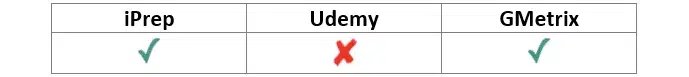
Question 4 of 5
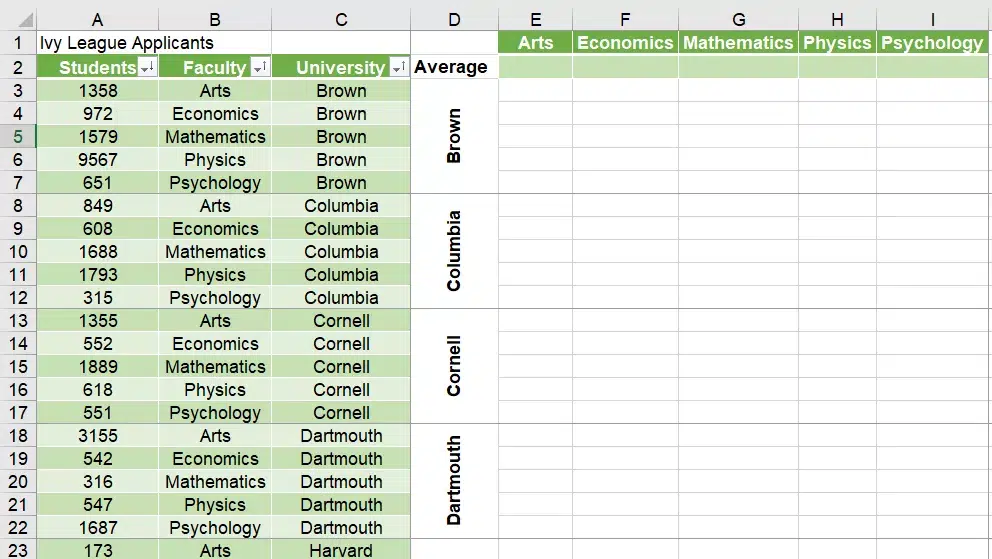
Complete the following tasks so your spreadsheet looks similar to the image above:
Task 1 – design column D as in the image.
Task 2 – define the print area to columns D:I
Task 3 – add page breaks between the data cells of each university.
What is not true regarding the design of the texts in cells D3:D22?
- It is designed as vertical text.
- It is aligned to the middle.
- It is centered.
The correct answer is A.
The text is not vertical. It is rotated upward. In “vertical text” design, the letters are not rotated but appear one above the other:
B
r
o
w
n
Here is a video solution:
The iPREP Excel course contains more than 500 questions with video solutions.
Summary – the most efficient way to complete tasks 1-3:
Task 1:
- Merge and center cells D3:D7, D8:D12, etc. (Home tab)
- Copy the names of the universities to the merged cells, add the word “Average” to cell D2
- Change the text orientation so it is rotated up (Home tab)
Task 2: Mark columns D:I and use the “Print Area” function (Page Layout tab)
Task 3: Use the “Breaks” function to add page breaks. You need to mark the merged cells (from Columbia downwards) and insert a page break.
Wouldn’t you prefer to have solutions with video how-tos?
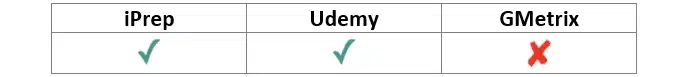
Question 5 of 5
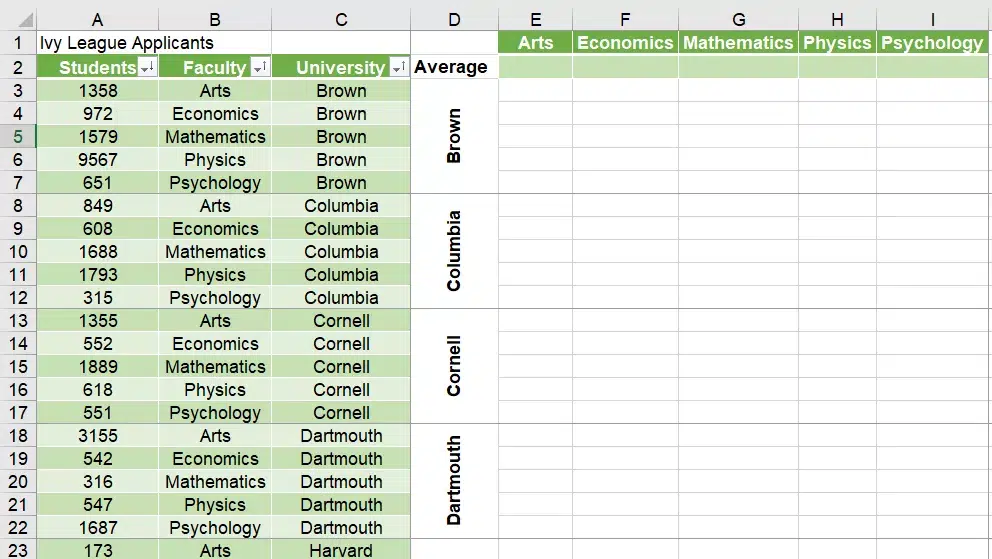
Calculate in cells E2:I2 the average number of students in each faculty across all universities.
What is the average number of Arts students?
- 610
- 970
- 1022
The correct answer is 1022.
The correct average values are as follows:
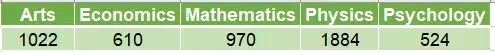
The video solution displays one efficient way to achieve this:
And you are looking for the best price in the market, right?
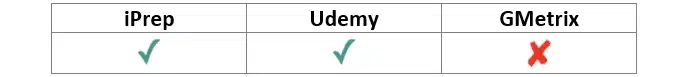
Well done!
You have completed the Sample Questions section.
The complete iPREP course includes full test simulations with detailed explanations and study guides.
‘…TESTS THAT ACTUALLY HELP’

In the first 30 minutes of use I have learned so much more than skipping along the internet looking for free content. Don’t waste you time, pay and get tests that actually help.
Richard Rodgers
January 28, 2020 at 7:49 PM
About the course
The course was created by MS Excel experts to ensure one thing – that you will pass the certification test with flying colors.
15
hours ACCESS
500+
Questions
500+
Video How-Tos
2
practice tests
iPREP’s course will provide you with the following tools and benefits:
- An affordable GMetrix alternative: More questions. Better experience. Half the price.
- A benchmark test to determine your current level of Excel proficiency.
- Hundreds of practice exercises, which cover 100% of the MOS certification syllabus, are classified according to the objective domains of the MOS Excel certification test, including multi-project questions exactly like the real certification test.
- Unlimited access to each and every exercise (unlike competing services) within your training hours. You will be able to re-access questions you have struggled with after learning how to solve them.
- Practice environment that simulates the official Microsoft testing platform and interface, so there are no surprises on test day.
- Complete video solutions to all the questions to make sure that you fully understand how to approach and solve each and every problem.
- Two final mock certification assessments that follow the exact format, curriculum, and level of difficulty of the real certification test – you will know for sure where you stand before taking the real test.
- A full year of complete software updates with new and updated questions that follow changes to the certification program.
By the end of this course, you will be able to take the certification tests fully confident and stress-free. You will be knowledgeable and comfortable with the MOS Excel certification test.
Knowledge and familiarity with the test are the two most significant factors that can help you maximize your score and improve your chances of success.
Choose the Right Course for You
The iPREP preparation suite includes hundreds of practice exercises for each certification level, along with a benchmark test and a final assessment. Both the Excel 2019 and Microsoft 365 products feature the multi-project format, mirroring what you’ll encounter in your future MOS assessment.
Every purchase provides an access code for a single test preparation suite. After buying, you’ll have the option to select the appropriate preparation suite to gear up for one of the Microsoft certifications.
- Excel 2016 Core (Exam 77-727)
- Excel 2016 Expert (Exam 77-728)
- Excel 2019 Associate (Exam MO-200)
- Excel 2019 Expert (Exam MO-201)
- Microsoft Apps 365 Associate (Exam MO-210)
- Microsoft Apps 365 Expert (Exam MO-211)
You Will Learn How To:
Manage Worksheets
Format Data and Layout
Use Functions and Formulas
Create Charts and Tables
Before You Start
A few things to take into account before you start preparing for your test:
- You must have Excel installed on your computer in order to use iPREP’s Excel preparation suite. Our course does not simulate the Excel software. It utilizes the Excel software you have already installed on your personal computer.
- Our software is built for Microsoft Windows OS only (not Mac, not Linux).
- iPREP’s software adapts to your installed version of MS Excel. The actual test may be taken using a different version. Mostly, the differences between versions are in the UX and not in the functionality, which is 95% identical. However, if you have an outdated version of Excel installed on your computer (Excel 2010 or earlier), we recommend that you make sure that you are familiar with the current layout of the software.
Curriculum
* * * How to Access Your Course
1. Excel 2016 Core (77-727):
- Create and Manage Worksheets and Workbooks
- Manage Data Cells and Ranges
- Create Tables
- Perform Operations with Formulas and Functions
- Create Charts and Objects
2. Excel 2016 Expert (77-728):
- Manage Workbook Options and Settings
- Apply Custom Data Formats and Layouts
- Create Advanced Formulas
- Create Advanced Charts and Tables
3. Excel 2019 Associate (MO-200):
- Manage Worksheets and Workbooks
- Manage Data Cells and Ranges
- Manage Tables and Table Data
- Perform Operations by using Formulas and Functions
- Manage Charts
4. Excel 2019 Expert (MO-201):
- Manage Workbook Options and Settings
- Manage and Format Data
- Create Advanced Formulas and Macros
- Manage Advanced Charts and Tables
- Financial Functions
5. Microsoft 365 Apps Associate (MO-210):
- Manage Worksheets and Workbooks
- Manage Data Cells and Ranges
- Manage Tables and Table Data
- Perform Operations by using Formulas and Functions
- Manage Charts
6. Microsoft 365 Apps Expert (MO-211):
- Manage Workbook Options and Settings
- Manage and Format Data
- Create Advanced Formulas and Macros
- Manage Advanced Charts and Tables
- Financial Functions
System Requirements
- Windows operating system
- Internet connection
- Microsoft Excel installed
- Screen resolution: 1280×720
About the author

TEST4U
TEST4U is a leading training, practicing and assessment platform. They developed our interactive Excel course, which is patterned after the user testing experience for MOS-Certiport certifications. Their program allows you to control the pace of learning, to ensure that you fully understand the material being covered.
Test4U began in 2003, and has over 1,000,000 satisfied users.
Customer Testimonial

Excellent training and testing online for Microsoft Excel. There was a demo video for any answer I was unsure of and also a dashboard of my tests results. Very comprehensive.
Wendy Townsend
July 4, 2020 at 6:06 PM
Reviews

Gina M********
April 6, 2024 at 3:29 PM
Learned more in 3 days using this than 3 weeks self studying. I thought it was going to take at least 1 month of studying before my exam but honestly I almost feel ready and I'm only 6 hours into practicing with the software. I don't usually pay for practice but this was so affordable but most importantly it saved me so much time! Thank you!

Brenda T*****
December 21, 2023 at 3:24 PM
The course is great and just what I needed to prep for the test!! The format is great for my style of learning!

Alphonso H******
December 7, 2023 at 5:57 PM
If you are trying to prepare for an exam, THIS is the spot to invest in. With IPREP, I've been able to pass my exams with flying colors. I'm truly grateful for this application. I highly recommend!!!

Sharon F*********
November 15, 2023 at 3:04 PM
I have taken other courses from test4U, and their iPrep practice platform is not only helping me to improve my skills, but also preparing me to pass the certification exam. The solution of a question is always demonstrated after each task AND............ this is so much fun. Once again, thank you.

Gary C*******
September 12, 2023 at 3:38 PM
At first I thought it was over preparation. It's not. GMetrix is childs play compared to this. Also, as much as I like Mike from Mike's Office, this gets into far more specifics. I was a believer that you need to take multiple courses on the same subject to make sure you cover it all. Now, I'm going to finish of my Word Associates MOS and PowerPoint Associates MOS by utilizing iPREP. I hope they have courses on those.

Mary V********
August 2, 2023 at 9:18 PM
The cost was reasonable, and I learned alot from the practices. Would recommend to anyone looking to get the MOS certifications.

Khalil S******
July 28, 2023 at 8:45 AM
I love it; it is very effective and helpful. I have learned things never thought about before and found them very useful.

rosemary p*****
May 29, 2023 at 9:48 AM
This course helped me prepare for a pre employment excel examine. I would have not done well on the exam without preparing prior to the test. The amount charged for the test is small for the value received.

Adria G*****
February 4, 2022 at 8:06 PM
When I see "course" I expect learning material along with the test. This is only tests. Unless I'm missing something.

iPrep
February 5, 2022 at 9:32 AM
Hi Adria, The is a test preparation course, not an Excel learning platform. It targets those who know basic Excel and would like to experience and get ready for the test before taking it. The course provides videos that explain hundreds of test questions and answers and as such provides a good learning experience, though it is not designed to teach Excel per se.