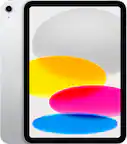Specifications
Key Specs
App CompatibletrueBuilt-In ScannerfalseNumber of USB Port(s)1
General
Product NameExplore Air 2BrandCricutModel Number2003638ColorMintColor CategoryGreen
Features
Software IncludedDesign SpaceBuilt-In Scannerfalse
Connectivity
Connectivity TechnologyUSB, BluetoothApp CompatibletrueNumber of USB Port(s)1
Dimension
Product Height9.5 inchesProduct Length24 inchesProduct Weight16.12 poundsProduct Width9.5 inchesCutting Width12 inches
Display
Display Screenfalse
Material
Media Thickness (Maximum)2.4 millimeters
Warranty
Manufacturer's Warranty - PartsNoneManufacturer's Warranty - Labor1 Year- Limited
Other
UPC093573270383
Questions & Answers (20)
Q: Is there any laptop that may not be compatible with the Cricut Explorer 2 ? (2 answers)
A: According to cricut's minimum device specifications, :https://help.cricut.com/hc/en-us/articles/360009556033-System-Requirements-Design-Space Chromebooks and unix / linux devices may not be compatible, though I'd check on youtube as well for potential work-arounds.Q: Also with the Cricut Explorer 2 and finding a compatible laptop; do memory size matter? (2 answers)
A: I'm not sure if I am able to post links in these comments but see the following article for spec requirements: https://help.cricut.com/hc/en-us/articles/360009556033-System-Requirements-Design-Space Tl;dr: Windows: OS: Windows® 8 or later CPU: Intel™ Dual-Core or equivalent AMD® processor RAM: 4GB 2 GB free disk space An available USB port or Bluetooth® connection Display: Minimum 1024px x 768px screen resolution Mac: OS: macOS 10.13 or later CPU 1.83 GHz RAM: 4GB 2 GB free disk space An available USB port or Bluetooth® connection Display: Minimum 1024px x 768px screen resolution The cricut software known as design space claims to not be compatible with chromebooks or unix/linux devices though youtube may provide some workarounds as well. Overall, the design space is a web based application so you'll need a means of connecting the device to the cricut (semi-decent wifi), but other than that it shouldn't be too resource intensive.Q: Would edible imaging paper work in this machine? (2 answers)
A: Hello Jools, You will be able to work with printable materials, however, we recommend white and matte type materials. For more information, please visit our official help center page help.cricut.com. You can also take free classes here learn.cricut.comQ: what materials does it bring (2 answers)
A: It's in stock.- A: Yes, the Cricut Explore Air 2 is capable of cutting stencils for etching on glass. When cutting stencils for glass etching, it's important to use a material that is sturdy enough to withstand the etching process without tearing or bleeding. Vinyl or adhesive stencil sheets are a good choice for this application. It's also important to make sure your design is properly sized and aligned before cutting to ensure a clean and accurate stencil. With the right materials and design preparation, the Cricut Explore Air 2 can be a great tool for creating stencils for glass etching projects.
- A: Yes just be creative and enjoy.
Q: Will this item cut thin pieces of wood (paper thin) into shapes? (1 answers)
A: Hi Camil, the Explore Air 2 cannot cut wood. For wood cutting you will need the Maker or Maker 3 machine.