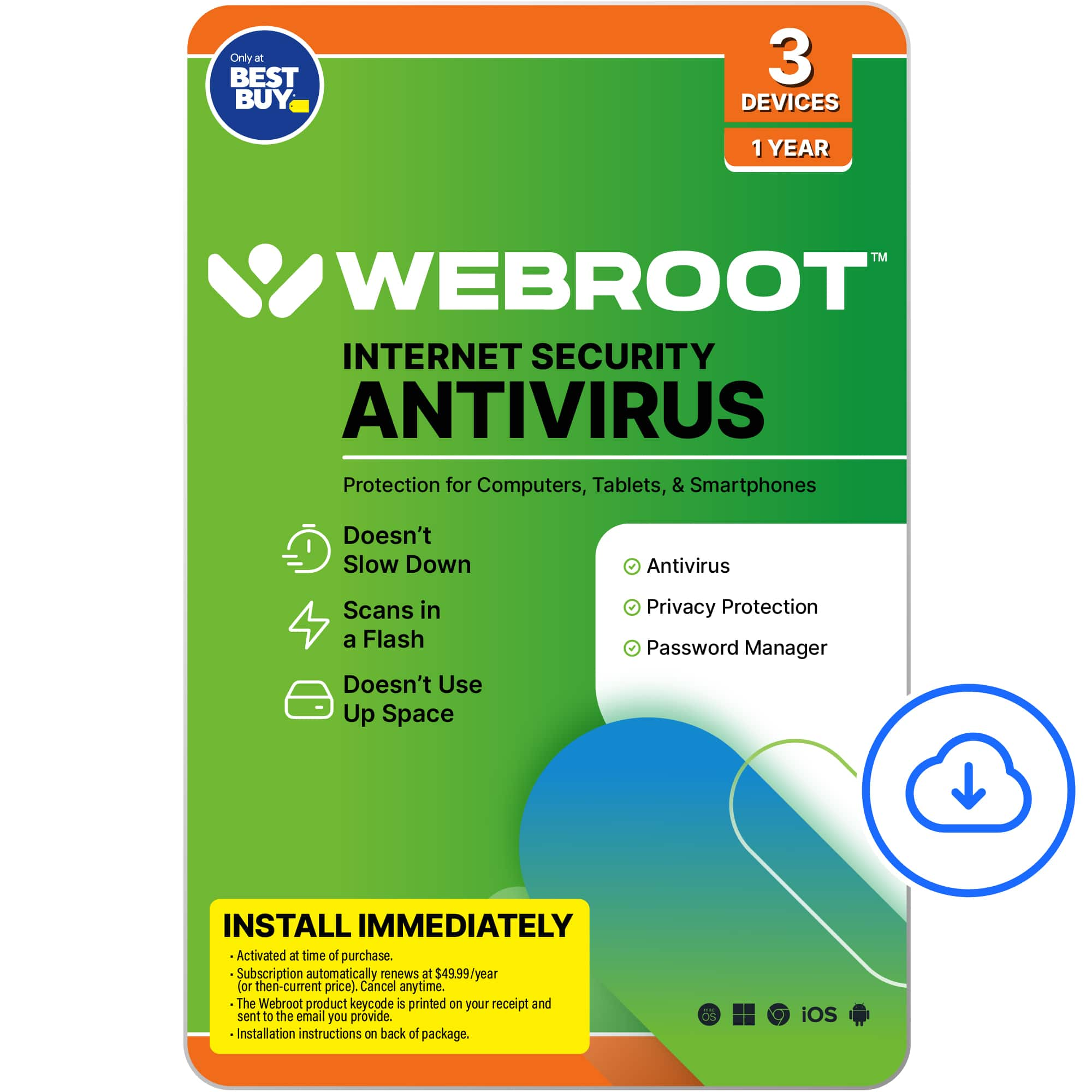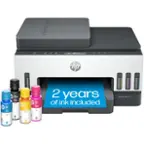Lenovo - Flex 5 13" 2-in-1 Chromebook - Pentium 7505 - 4GB Memory - 32GB eMMC
Model:82M70000US
SKU:6454254
Specifications
Key Specs
Screen TypeIPSScreen Size13.3 inchesScreen Resolution1920 x 1080 (Full HD)Touch ScreentrueProcessor ModelIntel PentiumStorage TypeeMMCTotal Storage Capacity32 gigabytesSystem Memory (RAM)4 gigabytesGraphicsIntel UHD Graphics2-in-1 DesigntrueBacklit Keyboardfalse
General
Product NameFlex 5 13" 2-in-1 Chromebook - Pentium 7505 - 4GB Memory - 32GB eMMCBrandLenovoModel Number82M70000USYear of Release2021
Display
Screen TypeIPSScreen Size13.3 inchesScreen Resolution1920 x 1080 (Full HD)Touch Screentrue
Processor
Processor BrandIntelProcessor ModelIntel PentiumProcessor Model Number7505U
Storage
Storage TypeeMMCTotal Storage Capacity32 gigabyteseMMC Capacity32 gigabytes
Memory
System Memory (RAM)4 gigabytesType of Memory (RAM)LPDDR4XSystem Memory RAM Speed3733 megahertz
Graphics
Graphics TypeIntegratedGPU BrandIntelGraphicsIntel UHD Graphics
Compatibility
Operating SystemChrome OSOperating System Architecture64-bit
Connectivity
Number of DisplayPort Outputs (Total)2Headphone Jacktrue
Power
Power Supply Maximum Wattage45 wattsBattery Cells4-cell
Camera
Front-Facing CameratrueFront Facing Camera Video Resolution720pBuilt-In Microphonetrue
Features
2-in-1 DesigntrueBacklit KeyboardfalseCustomizable Keyboard LightingNoMedia Card ReadertrueAudio Technology2 x 2WSecurity FeaturesCable lock slotCable Lock SlotKensington Security Slot (K-Slot)Casing MaterialAluminum
Dimensions
Product Height0.67 inchesProduct Width8.43 inchesProduct Depth12.2 inchesProduct Weight2.97 pounds
Certifications Listings & Approvals
ENERGY STAR CertifiedfalseEPEAT Qualifiedfalse
Included
Stylus Includedfalse
Warranty
Manufacturer's Warranty - Parts1 year limitedManufacturer's Warranty - Labor1 year limited
Other
UPC195713714631
Questions & Answers (52)
Q: What is the auto update expiration on the Lenovo Flex 5 Chromebook? (2 answers)
A: The Lenovo Flex 5 13 Chromebook, model number 82M70000US, will receive Google Auto Updates through Jun 2028.Q: Can windows office be installed? (1 answers)
A: This Lenovo Flex 5 13 Chromebook uses Google Docs for office type programs. Google Docs is completely compatible with Microsoft Office Programs and this is a free service through the Google Server. If you must have the actual Microsoft Office Programs, you can purchase Microsoft Office 365 for this Chromebook at the Google Play Store.- A: You can connect an external monitor directly to this Lenovo Flex 5 13 Chromebook through the 2x USB-C 3.2 Gen 1 (support data transfer, Power Delivery 3.0 and DisplayPort 1.4). The Flex 5 13 Chromebook supports up to 3 independent displays via native display and 2 external monitors; supports external monitors via USB-C (up to 5120x3200@60Hz).
Q: Can the 32GB eMMc be upgraded? Is there a M.2 slot on the MB? (1 answers)
A: No. The Lenovo Flex 5 13 Chromebook model number 82M70000US, ships with a 32GB eMMC 5.1 solid state hard drive soldered on the systemboard and is not upgradeable. You can extend storage space by using the onboard MicroSD Card Slot, any USB-based external hard drive that is compatible with the Chrome Operating System and/or a Cloud Storage Account.Q: Is the screen non-reflective, matte? (2 answers)
A: No. This Lenovo Flex 5 13 Chromebook, model number 82M70000US, ships with a 13.3 inch (screen size measured diagonally) IPS - FHD (1920x1080) 10-point Multi-touch screen, with a brightness level of 250 nits, has a Glossy finish. This screen provides 67 Percent of the sRGB (45 Percent NTSC) color gamut.Q: What is the ideal model of active pen for this machine? (2 answers)
A: The Lenovo Flex 5 13 Chromebook is compatible with a USI Protocol and Google certified Active/Digital Pen, which is sold separately.- A: Take a more careful look at your left hinge. What you see as a hinge pin on the inner edge is only the round data cable carrying signals from the mainboard to the display panel. From a mechanical and structural perspective, the left and right hinges are built the same.
Q: is the laptop good for 6yr olds (1 answers)
A: Its a great basic chromebook. Depending on what they are using it for, basic streaming and typing. Might be slow for games