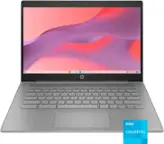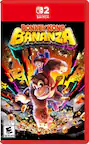ASUS - 11.6" Laptop - Intel Celeron N4020 - 4GB Memory - 64GB eMMC - Star Black
- Key Specs
- Screen Size: 11.6 inches (Size of the screen, measured diagonally from corner to corner.)
- Screen Resolution: 1600 x 768 (HD) (Screens come in a range of resolutions (measured in pixels, horizontal x vertical). The higher the resolution, the greater the picture quality.)
- Touch Screen: false (Touch-screen devices make navigating more intuitive. Using a touch-screen display, you can do things such as tap to select, hold and drag to move items, swipe to scroll, and pinch to zoom.)
- Processor Model: Intel Celeron (Your computer's processor is like its brain. Working in combination with system memory, the power of the processor determines the complexity of software you can run, how many programs you can have open at the same time, and how fast those programs will run. Most computers feature an AMD, Intel or Snapdragon processor.)
- Storage Type: eMMC
- Total Storage Capacity: 64 gigabytes
- System Memory (RAM): 4 gigabytes (Random-access memory (RAM) is a computing device's short-term data storage, which allows active information to be accessed quickly. The size and type of RAM determines how efficiently the device can handle large amounts of information at one time. For example, gaming or video editing requires more RAM for optimal performance.)
- Graphics: Intel UHD Graphics 630 (Often referred to as a "graphics processing unit" (GPU), this device is responsible for displaying image content and decoding/encoding video content in programs and games.)
- Backlit Keyboard: false (Integrated lights allow for visibility of the keys in low-light conditions.)
- General
- Product Name: 11.6" Laptop - Intel Celeron N4020 - 4GB Memory - 64GB eMMC
- Brand: ASUS
- Model Number: E210MA-212.HCW11
- Year of Release: 2021
- Display
- Screen Size: 11.6 inches (Size of the screen, measured diagonally from corner to corner.)
- Screen Resolution: 1600 x 768 (HD) (Screens come in a range of resolutions (measured in pixels, horizontal x vertical). The higher the resolution, the greater the picture quality.)
- Touch Screen: false (Touch-screen devices make navigating more intuitive. Using a touch-screen display, you can do things such as tap to select, hold and drag to move items, swipe to scroll, and pinch to zoom.)
- Processor
- Processor Brand: Intel
- Processor Model: Intel Celeron (Your computer's processor is like its brain. Working in combination with system memory, the power of the processor determines the complexity of software you can run, how many programs you can have open at the same time, and how fast those programs will run. Most computers feature an AMD, Intel or Snapdragon processor.)
- Processor Model Number: N4020
- Storage
- Storage Type: eMMC
- Total Storage Capacity: 64 gigabytes
- eMMC Capacity: 64 gigabytes (The amount of data that can be stored on the device's embedded Multimedia Card (eMMC). eMMC is a flash-based storage used in smartphones and personal computers; it typically has a smaller capacity than HDD or SSD storage.)
- Hard Drive Accelerator: None (A module integrated (or added) into a PC to improve performance speed. By acting as a high-speed cache, an accelerator speeds up access times to the hard drive, which results in faster web browsing, improved gaming experience, and overall more responsiveness.)
- Memory
- System Memory (RAM): 4 gigabytes (Random-access memory (RAM) is a computing device's short-term data storage, which allows active information to be accessed quickly. The size and type of RAM determines how efficiently the device can handle large amounts of information at one time. For example, gaming or video editing requires more RAM for optimal performance.)
- Type of Memory (RAM): DDR4 (Each type of RAM delivers a different level of speed, bandwidth, energy efficiency and performance.)
- System Memory RAM Expandable To: 4 gigabytes (Adding more random-access memory (RAM) to a computer speeds up performance and improves efficiency. Upgrades to memory are limited by the number of expansion slots for additional RAM and existing RAM installed on the device.)
- Graphics
- Graphics Type: Integrated (Dedicated graphics uses a separate graphics card for processing video images. Because it does not use memory from the system's RAM, there is no extra burden on the CPU and graphics are processed more efficiently. Integrated graphics shares system RAM to process video images.)
- GPU Brand: Intel
- Graphics: Intel UHD Graphics 630 (Often referred to as a "graphics processing unit" (GPU), this device is responsible for displaying image content and decoding/encoding video content in programs and games.)
- Compatibility
- Operating System: Windows 11 Home in S Mode (The operating system manages all software and hardware, including files, memory and connected devices. Most importantly, it lets you interact with your device and your programs in a visual way; otherwise, you'd be typing computer code to get anything done.)
- Power
- Battery Cells: 2-cell
- Camera
- Front-Facing Camera: false
- Features
- Backlit Keyboard: false (Integrated lights allow for visibility of the keys in low-light conditions.)
- Media Card Reader: true (A hardware device that allows for access to data on a memory card and enables the transfer of its files to a computer. These devices may have one or multiple slots for various types of memory cards, and may be integrated into the computer or available as an external device.)
- Dimensions
- Product Height: 0.67 inches (The out of box height of the item. Height is measured as the vertical distance from the bottom of the item to the top as it would be primarily used or placed.)
- Product Width: 7.53 inches (The out of box width of the item. Width is measured as the horizontal distance from one side of the item to the other as it would be primarily used or placed.)
- Product Depth: 10.99 inches (The out of box depth of the item. Depth is measured as the distance from the front of the item to the back as it would be primarily used or placed.)
- Product Weight: 2.31 pounds (The out of box weight of the item.)
- Certifications Listings & Approvals
- ENERGY STAR Certified: false (Devices carrying the ENERGY STAR service mark, such as computer products and peripherals, kitchen appliances, and other products, generally use 20% to 30% less energy than required by federal standards.)
- EPEAT Qualified: false (The Electronic Product Environmental Assessment Tool (EPEAT) was designed to provide an environmental assessment tool for purchasers. In order to qualify for EPEAT, a product must meet all 23 required criteria.)
- Included
- Optical Drive Type: None (An optical disk drive (ODD) uses a laser light to read data from or write data to an optical disc. These discs include CDs, DVDs, and Blu-ray Discs. This allows you to play music or watch movies using prerecorded discs.)
- Numeric Keypad: false
- Other
- UPC: 195553426046
ASUS E210 Laptop. Enjoy everyday activity with this ASUS notebook PC. The Intel Celeron processor and 4GB of RAM allows you run programs smoothly on the 11.6-inch HD display. This ASUS notebook PC has 64GB eMMC that shortens load times and offers ample storage.
- Windows 11S operating system: Get the newest and latest Windows 11 features
- 11.6" HD display: The 1366 x 768 resolution boasts impressive color and clarity. Energy-efficient LED backlight.
- Intel® Celeron® N4020 Processor: Featuring true machine intelligence and a newly designed efficient architecture, the groundbreaking processor learns and adapts to your needs so you can achieve more.
- 4GB system memory for basic multitasking: Adequate high-bandwidth RAM to smoothly run multiple applications and browser tabs at the same time.
- 12hr Battery Life: Its day-long battery life gives you the flexibility to work or play anywhere
Whats Included
- ASUS Laptop E210MA-212.HCW11
- 2-cell battery
- Power adapter
Q: hi is this available in window11
A: This model comes with Windows 10 upgradeable to Windows 11. Please review further specs here: https://www.asus.com/Laptops/For-Home/All-series/ASUS-E210/techspec/
Q: Hi, Can i do video conferences with this computer, like zoom? Thank you
A: Yes you can.
A: Hello there. Thank you for your question. Yes, according to the information provided on the retailer website, this product is Wi-Fi capable. Thank you for choosing Intel!
Q: Can I add an SSD to this machine? If yes, what is the maximum size.
A: It has 1 x M.2 SSD connector quantity and can take NGFF 2280 PCIe: 512 GB, 256 GB, 128 GB.
Q: Can you use a cricut with this laptop?
A: Hello there. Thank you for your question. Yes, based on the system requirements for running Cricut Design Space, this HP laptop is a great option for running this program. You can find the list of system requirements for running Cricut Design Space here: https://help.cricut.com/hc/en-us/articles/360009556033-System-Requirements-Design-Space Thank you for choosing Intel!
Q: Is there a slot to upgrade storage in laptop?
A: There is no built in SD slot. You would have to use a USB drive.
Q: Can Windows S mode be turned off on this device (to allow installing e.g. the Chrome browser)?
A: Yes, S mode can be turned off. Just Google turning off S mode Windows 11 or follow instructions below: Switching out of S mode in Windows On your PC running Windows 11 in S mode, open Settings > System > Activation. In the Switch to Windows 11 Pro section, select Go to the Store. .. On the Switch out of S mode (or similar) page that appears in the Microsoft Store, select the Get button. Source: https://support.microsoft.com/en-us/windows/switching-out-of-s-mode-in-windows-4f56d9be-99ec-6983-119f-031bfb28a307
Q: Can you connect to the internet via ethernet cable of is WIFI the only way?
A: No, only wirelessly.