Disney+ Premium (No Ads) gives you endless access to your favorite movies and series from Disney, Pixar, Marvel, Star Wars, National Geographic and more.
|
Due to inactivity, your session will end in approximately 2 minutes. Extend your session by clicking OK below. Due to inactivity, your session has expired. Please sign in again to continue. |
Disney+ Premium (No Ads) on us for 6 months with Verizon mobile plans FAQs
Learn how to get Disney's add-free streaming video service with select Verizon Unlimited mobile phone plans. One Disney+ Premium (No Ads) subscription is available per eligible Verizon mobile account.
Important: Plans that are eligible for this offer are no longer available to add to your account. Learn about our current mobile phone plans and their optional perks, including Disney+, Hulu, ESPN+ (With Ads) for $10/month.
What's the Disney+ Premium (No Ads) 6 months on us promotional subscription with select mobile phone plans?
For a limited time, if you have an eligible Unlimited plan, you can get Disney+ Premium (No Ads), the on-demand streaming service, included for 6 months.
Note: Plans that are eligible for this Disney+ on us 6-month promotional offer are no longer available to add to your account. Learn more about our current phone plans and their optional perks, including the Disney+, Hulu, ESPN+ (With Ads) for $10/month.
This offer is only for Disney+ Premium (No Ads) and does not include ESPN+ (With Ads) or any of the Hulu plans.
What happens to my Disney+ 6-month on us promotional subscription if I change my plan and get the Disney+, Hulu, ESPN+ (With Ads) perk?
When you change your line to Unlimited Ultimate, Unlimited Plus or Unlimited Welcome, then enroll in the Disney+, Hulu, ESPN+ (With Ads) perk, your 6-month on us promotional subscription cancels automatically.
You can enroll in our 6-month Disney+ Premium (No Ads) promotional subscription if you both:
- Have an eligible Unlimited plan.
- Enroll in the Disney+ on us for 6 months offer by midnight on 11/30/25.
Note:
- Plans that are eligible for this Disney+ on us 6-month offer are no longer available to add to your account.
- Business and Prepaid accounts aren't eligible for this Disney+ promotion.
- Verizon mobile accounts that have already redeemed a Verizon Disney+ Premium (No Ads) promotion aren't eligible to get another Verizon Disney+ promotion for that mobile account.
Plans that are eligible for the Disney+ 6-month on us offer are no longer available to add to your account. If you have any of these previously-available plans, you’re eligible for the Disney+ Premium (No Ads) 6-month subscription offer:
- 5G Do More, 5G Start, Welcome Unlimited, One Unlimited for iPhone, Get More Unlimited, Do More Unlimited or Play More Unlimited (if you got the plan before 8/20/20)
- Verizon Plan Unlimited, Go Unlimited, Beyond Unlimited, Above Unlimited
Note: If you have 5G Get More or 5G Play More, you're eligible to get Disney+ Premium, Hulu, ESPN+ included on your account for no extra charge.
If you have an eligible plan and are the Account Owner or an Account Manager, you can sign up for 6 months on us of Disney+ Premium (No Ads) in My Verizon.
For detailed sign up information, view our How to Steps.
How can I check to make sure I'm signed up for Disney+ 6 months on us promotional subscription with Verizon?
Here's how to verify that your Disney+ account is active:
- Open the Disney+ app on your device.
- Tap the Profile icon (bottom right-hand corner).
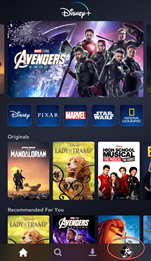
- Tap Account.

- Under Subscription you'll see Verizon subscription.
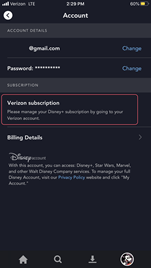
Here's how to get the Disney+ promotion if you already have Disney+:
- If your existing Disney+ Premium (No Ads) subscription is through Verizon - You can only have 1 Disney+ subscription for each Verizon account (each account has its own bill).
- If your existing Disney+ Premium (No Ads) subscription was purchased through Disney, that subscription is paused while the Verizon Disney+ Premium (No Ads) is in use. The subscription resumes when the promotional period is over.
Note: You must sign up for the Verizon Disney+ Premium (No Ads) with the same email you used to buy the existing subscription for the existing subscription to be paused. - If your existing Disney+ Premium (No Ads) subscription was purchased through other third parties – This promotional offer won’t automatically replace that subscription. After you enroll and set up your account, you’ll get an email with information about how to manage your existing subscription. You’ll still be billed for the existing subscription until you follow the email instructions.
No. Verizon mobile accounts that have already redeemed a Verizon Disney+ Premium (No Ads) 6 months on us promotion aren't eligible to get another of the same promotion for that mobile account.
After your Disney+ Premium (No Ads) promotional subscription ends, the subscription automatically changes to a paid subscription.
The subscription charge is $15.99/month.
You can cancel Disney+ Premium (No Ads) at any time. Or you can change to Disney+ Basic (With Ads) for $9.99/month*.
Note: If you're in New Mexico your Disney+ promotion ends automatically after the promotional period.
*Or the then-current price.
You can cancel Disney+ Premium (No Ads) anytime by vising your Services & perks page in My Verizon. Just follow the prompts.
For step by step instructions, visit our How to steps.
Note: This is a one time per account offer only. When you cancel it can't be added again.
If you cancel your qualifying Verizon service(s), going forward, you'll no longer get the Disney+ Premium (No Ads) offer.
Exception: If you're an annual or multi-year Disney+ Premium (No Ads) subscriber, your existing subscription that was paused during the Disney+ Premium (No Ads) offer will resume when you cancel your qualifying plan or service.
What happens if I change my Verizon plan to a plan that's not eligible for the 6-month promotional subscription?
Here's what happens if your line has the Disney+ 6 months on us offer and you change to a plan that doesn't qualify for the offer.
The Disney+ Premium (No Ads) subscription fee automatically applies. You'll see a $15.99 charge under Services on your bill when you switch your plan.
Exceptions:
- Any pre-existing subscription you had through Disney that was paused during the Disney+ offer will resume when you cancel your qualifying plan or service.
- If you're in New Mexico and switch to a non-qualifying plan, the Disney+ Premium (No Ads) subscription automatically cancels.
If you cancel your Verizon service, your Disney+ Premium (No Ads) subscription is canceled. (Exception: If you're an annual or multi-year Disney+ Premium (No Ads) subscriber, your existing subscription that was paused during the Disney+ offer will resume when you cancel your Verizon service.)
If you suspend your service your Disney+ Premium (No Ads) promotion will resume when your service is restored.
When your Verizon Disney+ Premium (No Ads) promotion period ends, your subscription becomes a paid monthly subscription. The subscription charge is $15.99/month.
Note:
- You won't have any Disney+ Premium (No Ads) service interruption.
- You'll see a $15.99 charge on your monthly Verizon bill.
If you don't want to keep the paid subscription, you can either:
- Cancel your paid Disney+ Premium (No Ads) subscription any time by visiting your Services & perks page in My Verizon.
- Change to a plan that includes Disney+, Hulu, ESPN+ (With Ads), (a $16.99/month value).
- Or you can change to Disney+ Basic (WIth Ads) for $9.99/month.
I changed to a plan that includes Disney+, Hulu, ESPN+ (With Ads). What if there’s a gap between when my Disney+ Premium (No Ads) promotional subscription ends and the Disney Bundle subscription starts?
If you changed to a plan that includes Disney+, Hulu, ESPN+ (With Ads) but you set the change to happen on a date that's after your Disney+ Premium (No Ads) promotional period ended, you'll have a $15.99 Disney+ charge on the first bill you get after the plan change. However, the bill after that will have a prorated credit for the subscription.
You can access Disney+ Premium (No Ads) movies and TV series on devices including personal computers, mobile phones and tablets and connected TV devices.
Visit the Disney+ website for more information about Disney+ Premium (No Ads).
You need to sign up for the Disney+ Premium (No Ads) promotion and activate your Disney+ account before you can access Disney+. When your account is set up, you can access streaming content by:
- Mobile devices - Downloading the Disney+ app.
- Desktop computers - Logging into your Disney+ account on a web browser.
Right now, 10 unique compatible devices can be used per subscription. Each subscription can have up to 4 devices streaming at the same time.
Visit the Disney+ website for more information about the streaming service.
Contact us for questions about eligibility or redeeming the Disney+ Premium (No Ads) promotion.
Contact Disney customer care for questions about Disney+ Premium (No Ads) service. Visit disneyplus.com or call 888-905-7888.
Note: When you contact Disney, it helps to give the reference number that identifies your Verizon promotional subscription. Find your reference number in:
- My Verizon app: Go to Services & perks. Scroll to Disney+ Premium (No Ads) then tap Manage. Your reference number is under "Important Information."
- My Verizon website: From the top menu, choose Plan, then Services & perks. Choose Manage Your Products then Disney+ Premium (No Ads) to see your reference number.
How to get Disney+ on us
Length: 2:51
Video Transcript
Disney+ is the only place to stream your favorite movies and series from Disney, Pixar, Marvel, Star Wars, National Geographic and more.
Learn how to get Disney+ on us with Unlimited. That's a savings of $15.99 per month.
Existing Verizon Unlimited customers are eligible to enroll. You can view a list of all eligible Unlimited plans on our FAQ page.
To get started through the My Verizon app, open it up.
You must be the Account Owner in My Verizon, the person with legal authority and financial responsibility for an accout,Account Owner or an Account Manager Account Manager to continue with enrollment.
Tap the Account icon from the bottom of your screen. Next, select Services & perks.
Look for Disney+ and tap Learn more. Next, tap Get it now to enroll.
Review the details and tap Enroll.
Enter the email address you will use for your Disney+ subscription and tap Validate.
The bill change summary will outline the Disney+ promotional period.
To continue with enrollment, review and accept the Terms and Conditions. It's good to know that your promotional period starts when you tap Confirm.
You'll now see a confirmation that you have added Disney+ to your account. You're almost finished, but first it's time to set-up your new Disney+ account.
Tap Go to Disney to visit Disney+.
The email address used will be pre-populated.
Review Disney's Privacy Policy and the Disney+ Subscriber Agreement, then tap Agree & Continue.
Create a password for your Disney+ account and tap Continue.
You'll be prompted to install the Disney+ app on your device. Once installed, log in with the e-mail and password you just set up.
Now you're ready to stream the best stories in the world on Disney+.
If you'd rather enroll from the web, go to Verizon.com and sign in to your My Verizon account.
Use the My Verizon mobile navigation to get started.*
Look for Disney+ and click the Learn More button. Next, click Get it now to enroll.
Enter the email address you will use for your Disney+ subscription and click Check email.
Review and accept the Terms and Conditions. It's good to know that your promotional period starts when you click Enroll in Disney+.
You will now see a confirmation that you have added Disney+ to your account. You're almost finished, but first it's time to set-up your new Disney+ account. Click Go to Disney to visit Disney+.
The email address used will be pre-populated.
Review Disney's Privacy Policy and the Disney+ Subscriber Agreement, then click Agree & Continue. Create a password for your Disney+ account and click Continue. Your Disney+ account is now good to go.
If you have any additional questions, check out our helpful FAQ page.
800-922-0204
Hours of operation:
8AM-7PM (Mon-Sat)
8AM-5PM (Sun)
©2025 Disney
Apple and iPhone are registered trademarks of Apple Inc.