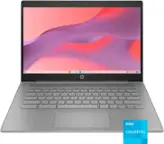Soundcore - by Anker Life Dot 2 XR True Wireless Noise Cancelling In-Ear Headphones - Gray
- Key Specs
- Noise Cancelling (Active): true
- Connection Type: Wireless
- Wireless Connectivity: Bluetooth (The manner in which a device sends data to another device over a short distance without the use of wires or cables.)
- True Wireless: true (These headphones not only lack wires between the device and headphones, they also lack wires between the headphones themselves. (true wireless is really only possible with in-ear headphones))
- Water Resistant: true (Resists some degree of water penetration.)
- Built-In Microphone: true
- Microphone Features: Noise cancelling, Fixed
- Headphone Fit: In-Ear
- Voice Assistant Built-in: No (A digital assistant built into the device that uses voice commands to answer questions and control smart devices.)
- Ear Tip Sizes Included: Large, Medium, Small
- General
- Product Name: by Anker Life Dot 2 XR True Wireless Noise Cancelling In-Ear Headphones
- Brand: Soundcore
- Ear Cushions: true
- Ear Tip Sizes Included: Large, Medium, Small
- Model Number: A3931ZA1
- Color: Gray
- Audio
- Noise Cancelling (Active): true
- Sound Isolating: false
- Environmental Noise Control: true (A technology that automatically or manually adjusts, or eliminates, ambient background sound to allow conversational voices to be heard clearer.)
- Integrated Amplifier: false
- Volume Limiting Function: false
- Connectivity
- Connection Type: Wireless
- Wireless Connectivity: Bluetooth (The manner in which a device sends data to another device over a short distance without the use of wires or cables.)
- True Wireless: true (These headphones not only lack wires between the device and headphones, they also lack wires between the headphones themselves. (true wireless is really only possible with in-ear headphones))
- Features
- Water Resistant: true (Resists some degree of water penetration.)
- Waterproof: true (Designed or treated to be impervious to water in certain situations. Products are tested under controlled laboratory conditions and then assigned an Ingress Protection (IP) rating to denote the degree of protection from water ingress. The level of protection may decrease over time with natural wear of the product.)
- Built-In Microphone: true
- Microphone Features: Noise cancelling, Fixed
- Bone Conducting Technology: false
- Lighting Type: None
- Design
- Headphone Fit: In-Ear
- Style: Sports and Exercise
- Power
- Rechargeable: true
- Charging Accessory Included: Cable, Case
- Fast Charging: 10min=1.5hours (Quick charge technologies typically use higher voltages and/or charging interfaces to fill a device's battery capacity faster than standard charging speeds.)
- Charging Interface(s): USB-C (The connection for transmitting power to charge the device.)
- Compatibility
- Voice Assistant Built-in: No (A digital assistant built into the device that uses voice commands to answer questions and control smart devices.)
- Warranty
- Manufacturer's Warranty - Parts: 18 months
- Manufacturer's Warranty - Labor: 18 months
- Other
- UPC: 194644059668
Life Dot 2 XR is optimized for noise cancelling— changing its settings depending on your surroundings. On top of this it delivers thumping beats, clear calls, and a 35-hour playtime. Using the Soundcore app, you can customize your touch controls and sound profile to perfectly fit the way you listen.
- Hear Nothing But Everything: Get optimized noise canceling in any scenario thanks to Multimode Hybrid ANC. On the go, on your commute, or indoors, the only thing you’ll hear is music
- Thumping Sound: An oversized 11mm bio-composite driver generates ear bouncing beats and bass
- Super Clear Calls: 4 beam-forming microphones isolate vocals from background noise so your voice is delivered with superb clarity
- 35-Hour Playtime: Get 7 hours’ listening on a single charge of the earbuds, then use the compact charging case to recharge them another 4 times
- Take Control: Customize each earbuds’ touch controls via the free Soundcore app and adjust the sound profile to suit your tunes
Whats Included
- USB-C cable
- Wing tips
- Charging case
- Earwing
A: The life A2 NC model have 6 microphones and the lifedot 2 XR have 4 microphones
Q: Can you tell me if this product has wireless charging capability?
A: The charging pod charges by USB Type C, and the earbuds can only be charged inside of the pod. I hope this info helps.
A: Only right ear for answering calls
A: Thanks for your message. They are similar versions. Life A2 NC is better for Active Noise Cancellation. Please feel free to contact us via [email protected] if there is anything we can help you with.
Q: My headphones are acting as different devices is there a way to fix this?
A: I had the same experience out of the box. When I tried to pair with BT, I saw two devices available and both are called 'Soundcore Life Dot 2 XR'. I paired with one of them and its only the left channel. I paired with the other and that enables only the other channel. And the sound is routed only to the last channel connected. When you open the app, it only sees one channel as active. Could not get it to work as a pair. To fix it, I reset the headphones. Put the phones back in the charging case, keep the case open, connect case with the cable to a charging device, press the button at the bottom of the charging case and keep it pressed for about 5 or 6 seconds until you see the flashing lights on the phones flash red. Keep the button pressed and wait until the flashing red light disappears and release the button. Now forget any existing BT connection to your source and re-establish the BT connection. Hope this is helpful
A: Just pause your music next time. Turn it back on when you leave. You won’t forget them in your pocket and have them go through the wash.
Q: I bought these earbuds about 1 month ago and the right earbud has very low volume is there a fix?
A: Thank you so much for sharing your experience. It's unusual for this product to be acting like this, and we would love to get you what you need! If possible, please try the following steps to see if the issue persists: - Use a Q-tip with a bit of rubbing alcohol to gently clean the metal mesh filter under the rubber ear tips. This is best done when sound is playing through your earbuds at max volume. -Reset your headphone: 1. Open the charging case; 2. Press and hold the button behind the charging case for 10 seconds. The LED indicators of the earbuds will flash red 3 times and then the right LED rapidly flash white If it doesn’t help, please reach out to us via support [email protected] or call us at +1 (800) 988 7973. We are more than happy to assist you further. We offer an 18-month warranty for this product, plus lifetime technical support. Our standard for responding to email quests is less than 24 hours, and we look forward to hearing from you!
Q: Do these work with Windows PC? How do you control volume when connected to PC?
A: Soundcore Life Dot 2 XR can work with Windows PC that has Bluetooth function. You could customize the buttons' functions on SoundCore APP. Setting up the button function for volume on SoundCore, and then you can control the volume through the buttons of the earbuds.